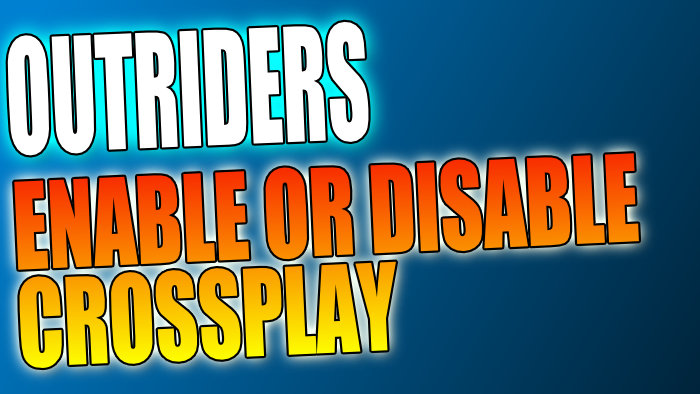Play Outriders With Players Across PC, Xbox & Playstation
Outriders is an awesome new 3rd person shooter game which supports cross-platform play.
You can choose if you would like to enable or disable crossplay in Outriders.
This feature is currently in Beta so if you have it enabled you might encounter a few bugs and problems, but if you disable crossplay then it might take longer to matchmake a game.
If you enable crossplay you will then be able to play with other players that are using different devices like PC, Xbox or Playstation.
If you disable crossplay then you will be matched agaisnt players using the same platform as you, so you may prefer this option.
How To Enable or Disable Matchmaking Crossplay In Outriders:
1. First you need to launch Outriders on the device you would like to change the crossplay option on
2. Once you are signed in and on the lobby screen with your character showing you need to open Options (On console it will say which button to press to open the Options in the bottom left, on PC click Settings in the bottom left)

3. In Options you need to select the “Gameplay” tab
4. In Gameplay Options you need to scroll down until you find “Crossplay”

5. You can now toggle crossplay ON or OFF then apply the settings
The crossplay setting can be turned on and off with ease by just popping into the settings menu. Just keep in mind if you start experiencing disconnection issues or any other problems then you might want to disable the option again.