I still remember the day Nintendo released Wii Sports back in 2006, and that was a great classic game! So I was excited to hear about the release of the Switch Sports game. But it’s no fun if Nintendo Switch Sports keeps crashing and freezing when you join a game, or it is not launching at all!
Back in the day, it was great fun competing against friends and family to see who was the best at bowling and other games. Like the original, Nintendo Switch Sports comes with some similar games which I loved, and also some extras. You can create your character and then jump into a game of football, volleyball, badminton, tennis, chambara, or bowling.
So in this guide, I have listed different methods that you can do which will hopefully fix issues such as; Switch Sports crashing when playing a sports match or when joining a friend, not loading into an online game, freezing in a game, and not launching issues. So you can get back to the action and play local against your friends and family, or compete against other players in online multiplayer.
Table Of Contents
Why does Switch Sports crash & not load on your Switch?
There can be many things that are causing Nintendo Switch sports to not launch, crash on startup, and not load on your Nintendo Switch.
For example, the game files could have become corrupted, your Switch is not running the latest update, or even the game software is out of date. These can cause the game to even freeze or give you a black screen.
What if the methods don’t help?
If the methods didn’t help fix switch sports not launching or crashing, then you will either need to wait for a new patch/update to be released for the game. Or you could think about resetting your switch.
How To Fix Nintendo Switch Sports Stuck On Loading Screen & Crashing:
Below are the methods that will hopefully get you back onto Nintendo switch sports and playing in no time.
Fix 1: Restart Switch & game
As simple as that, if it’s the first time you have encountered the issue just a simple complete shutdown of your game and console can work wonders.
Fix 2: Update Switch
Before doing anything ensure your switch is up to date as running the latest version can help fix many issues:
- Turn on your Switch and sign in to your user > System Settings
- Select System > System update
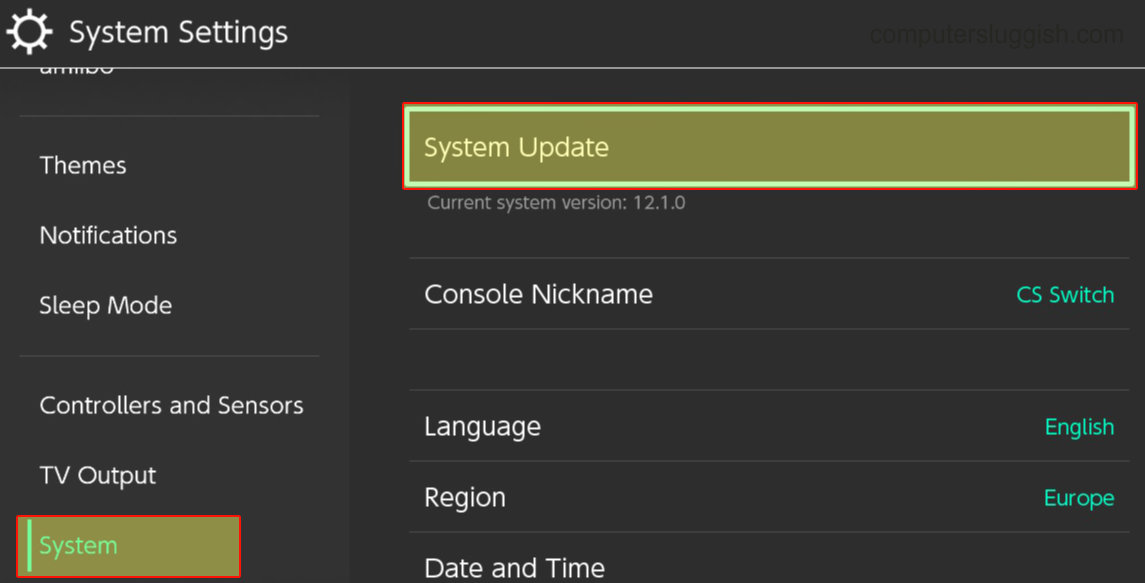
Fix 3: Update Nintendo Switch Sports
If the game is not up to date then you could be missing out on a fix for the issue you are having, and also new content:
- Hover over the Switch Sports icon on the Switch Home Screen
- Press the + button on your Joy-Con > Options
- Go to Software update > “Via the internet“
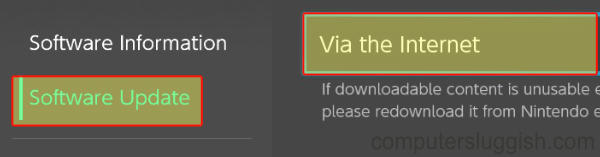
Fix 4: Remove the cartridge
If you are using the cartridge version of switch sports then try removing it. Then reinsert it, in case it did not insert correctly the first time.
Fix 5: Dock Or Undock Nintendo Switch
Ensure you are using the dock as it could be that your Switch is running low on battery. Which could cause the game to not load and crash, or just give you a black screen.
Or if you already have your Nintendo Switch docked try undocking it. Just in case it is an issue with your Dock or the cables that are connected to it.

Fix 6: Scan game files
If one of the Nintendo Switch Sports game files has become corrupted or missing, then this is going to cause issues with the game. So scan those files to ensure there is not an issue:
- Go to System settings and then go to Data management
- Select Software and then find Switch Sports and select “Check for corrupted data“
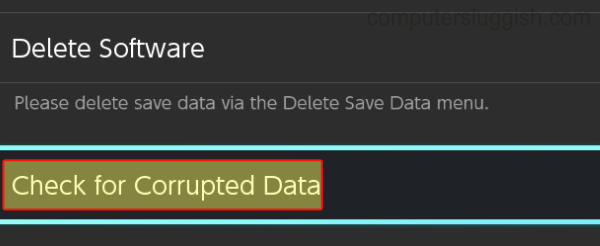
Fix 7: Different User
Try using a different user just in case it’s an issue with the account you are trying to play Switch Sports on. It could be the save file or something else with that profile is having a problem.
Fix 8: Reinstall Switch Sports
And finally, if you are still not able to stop Switch Sports from crashing or not loading on your Nintendo Switch, then you could try uninstalling and installing the game again:
- Go to System settings and then Data management
- Go to Software
- Select the game and then “Delete Software“
- Once removed try reinstalling the game again and launch it
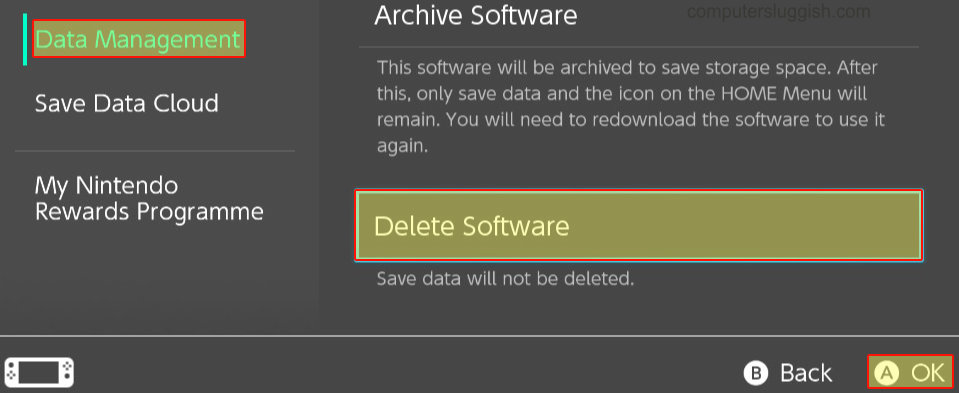
I hope the above methods have helped fix Nintendo switch sports not launching, loading, or Crashing and freezing on your Switch. It can be very frustrating when you just want to enjoy this awesome party game and it stops working!
If you found this guide helpful then we are sure you would like all of our other gaming guides.


