The Nintendo Switch Sports release date is finally here, and we now have the latest installment of the Wii Sports series. The great news is that you can enjoy the game with friends and family, as you can play Nintendo Switch Sports local multiplayer or team up in 2 player online multiplayer.
This awesome game allows you to customise your character with a variety of different clothes, accessories and looks. You can then jump into a game of bowling, football, tennis or volleyball, and more games, which are great fun!
As I mentioned above, you can play Nintendo Switch sports as 2 player co-op in an online multiplayer match. Or you can team up with 2-4 players for a local co-op game.
Table Of Contents
Does Nintendo Switch sports have online multiplayer?
Yes, the latest Switch Sports game has an online multiplayer mode. So you can jump into a game of football or badminton, and other games either solo or with your friend as couch play co-op. So you can play against other random players online from the comfort of your sofa and earn in-game rewards!
Can other players create a character?
Yes, when you join another user into your game for a 2player, 3player, or 4player game in Switch Sports, if they have not already created a character they will then have the option to create a custom character. And then change how they would like it to look.
How To Play Nintendo Switch Sports Online 2 Player:
Below are the steps for joining in and playing against other players in online multiplayer in Switch Sports.
1. On the Main Menu select Play Globally
2. Now you can choose if you would like to play globally Single Player > Or if you would like your friend to join in using another Joy-Con then choose Two Players

3. Choose if you would like to Use 2 Joy-Con controllers each or Use 1 Joy-con controller each
4. You will now have a window asking you to press the buttons it shows on the screen to connect the joy-cons
5. Choose the characters which you would like to use for each controller (if you are playing 2player online)
6. You can now choose which game mode you would like to play

7. Once you have chosen a game it will begin to search for opponents > It will then say opponents found and you can play a match

How To Play Nintendo Switch Sports Local Match:
Here are the steps on how you can play locally with your friends and family, and see who the real champ is in Switch Sports (this can be up to 4 players).
TIP: You will need 4 Joy-Cons to be able to play Tennis or Badminton in Switch Sports locally.
1. On the Main menu select Play Locally

2. You can now choose which sport you would like to play locally in Switch Sports
3. Once chosen you can then choose how many players to compete with One, Two, Three, or Four Players

4. Now connect your Joy-Cons and then choose the profile for each controller
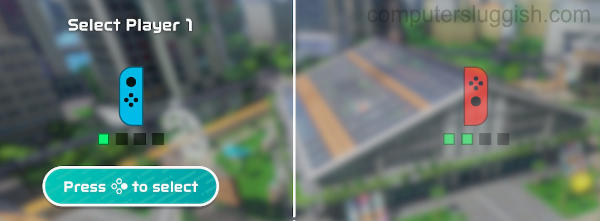
5. You will now be able to choose CPU strength if competing against the computer, choose game settings, and the amount of Joy-Cons used
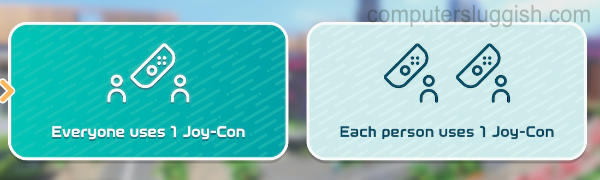
6. You will now be joined in the sports game, so have fun and get competitive!
I hope the above guide has helped get you up and playing Nintendo Switch Sports either online or locally with your friends and family. So far I have loved the game, and it brings back the old memories of the amount of fun I had when playing Wii Sports back in the day!
If you found this guide helpful then I am sure you would like all of our other gaming guides.


