Install Free COD Warzone On Your PS5
By now you must have heard of Call of Duty Warzone, but if you haven’t it is a free to play first-person Battle Royale game.
It does have in-game purchases you can make if you want to have a different character or weapon skins etc.
In Warzone you can either play solo or with your friends and you have only one mission and that is to be the last player alive!
If you were wondering Warzone does run very well on the PS5 and looks stunning as always. Below we have listed the steps so you can download and install Warzone onto your PlayStation 5.
Install COD Warzone for free on your PS5 console:
Below are the steps to install Warzone onto a PlayStation 5.
1. Turn on your PS5 and sign in to your User account
2. Go to the Playstation Store and go to Search
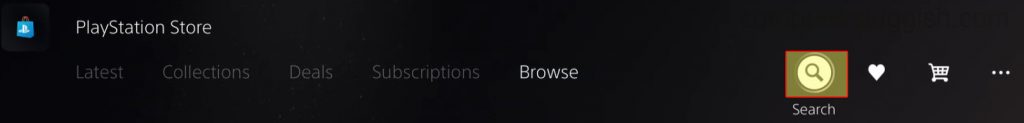
3. Search for Warzone > Select Call Of Duty: Warzone
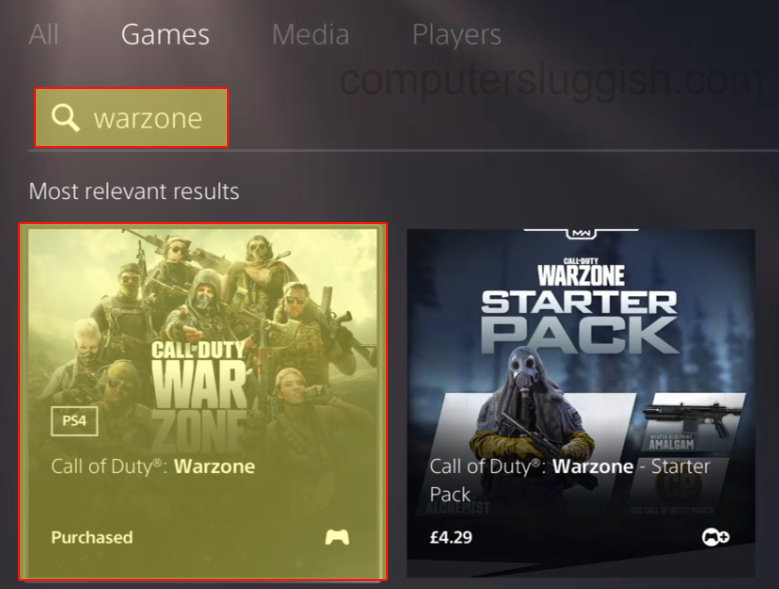
4. Press Download > The game will now begin to download and install to your Playstation 5
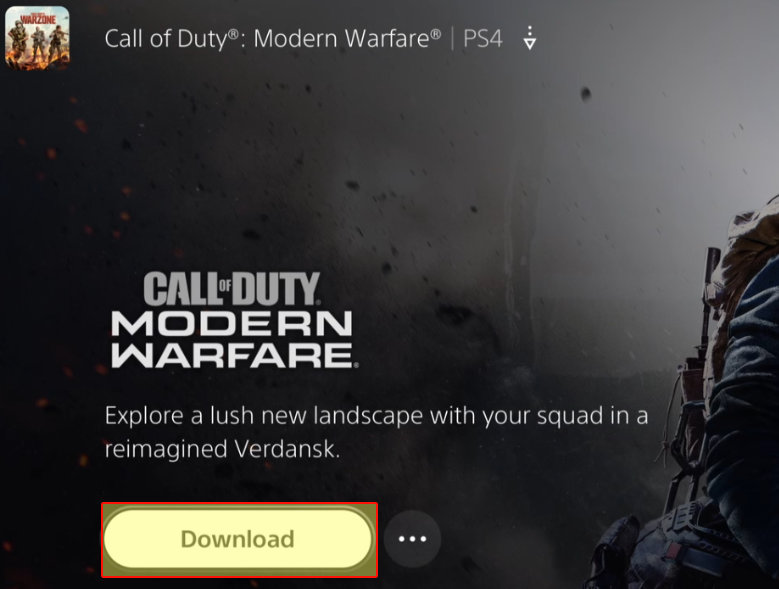
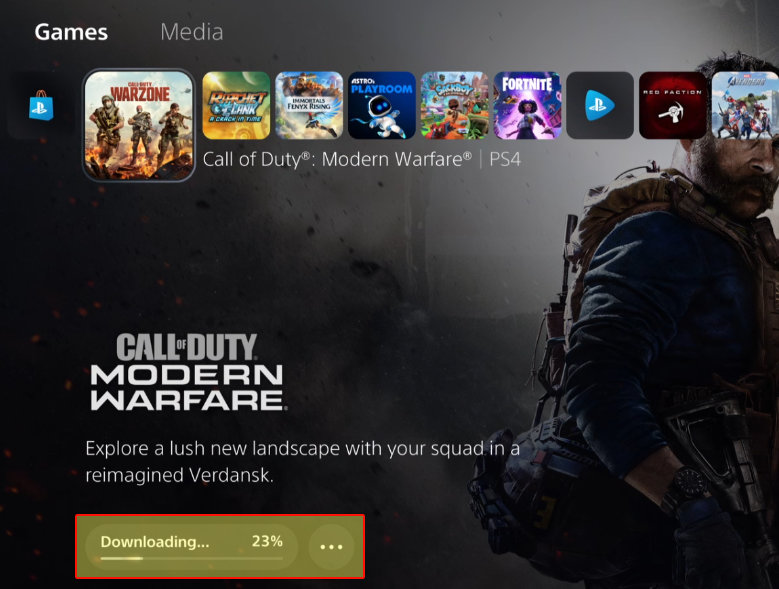
That is how you can download and install Call Of Duty Warzone on your PS5 for free. So why don’t you jump into a game and see if you can make it to the end, and be the last player or squad standing!
Check out more of our PlayStation 5 guides.


