Fortnite is an extremely fun battle royale game, and to top things off it’s completely free. Well, that is if you don’t want to purchase some cool character skins, weapon skins, and even cool dance moves! or if you want to play Fortnite Save the World and battle against some zombies which again is also fun but that’s not what we are looking at in this guide we are looking at as I will be showing you how to download Fortnite on a PlayStation 5.
Fortnite on the PS5 has beautiful graphics and does a great job at showing off ray tracing plus it runs a lot smoother than it did on the PS4, so let’s go ahead and look at how you can get Fortnite downloaded onto your Playstation 5.
Once you have installed the game, if you are unfortunate enough to get errors or Fortnite keeps crashing on your PS5 console, then check out a guide we have done to fix Fortnite issues on PS5 here.
Table Of Contents
Is Fortnite free on PS5?
Absolutely Fortnite is a free to play battle royale game so you can download and install the game for free on your PlayStation 5, and you don’t even need to have a PS subscription at the time of writing this guide to play the game.
So you can just jump straight into the battle royale game mode and play against other players online, the only things you need to pay for if you wanted to like I said above is the battle pass, new items, and Save the World game mode.
How to get Fortnite on PS5
Below are the steps on how to download Fortnite on a PS5 console just remember you will need to have an internet connection to be able to download the game and play it online.
1. Turn on your PS5 console and sign in
2. Go to the PlayStation Store and go to Search
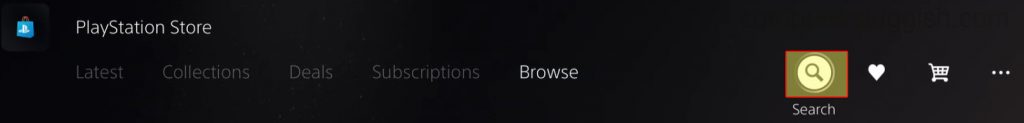
3. Search for Fortnite and select it > Select the Download button
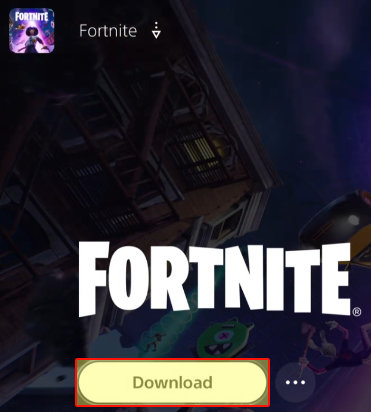
4. Fortnite will begin to download and install on your PS5 console
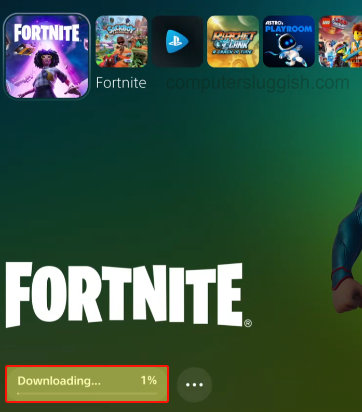
There you have it that’s how you can download Fortnite on your PS5. Now jump into the game and see how long you can last playing solo or with your friends in some good old battle royale.
You can check out more of our PS5 guides here.


