In this PlayStation 5 guide, I will be showing you how to put your console into rest mode. You can just simply turn off your PS5, but rest mode will allow your console to download and update your games if you have enabled this option. Also, when you then turn your PS5 back on you can jump straight into your games without having to wait for any updates or for them to load again.
Table Of Contents
Benefits OF Rest Mode:
The main benefit of using Rest Mode instead of turning off your PlayStation 5 completely is that it can update your console and games quietly in the background, which cannot happen if your console is completely powered down.
So just the fact that you can keep everything up to date then jump straight into the game when you take your PS5 out of rest mode makes it totally worth it. It can be very annoying when you finally find that free bit of time to play a game then it pops up with an update thats going to take over an hour to install. Don’t be that person and use rest mode!
If you do want these awesome benefits then just check you have them enabled on your PS5:
- Go to Settings > System
- System Software > System Software Update and Settings
- Toggle “Download update files automatically” and “Install update files automatically” to On
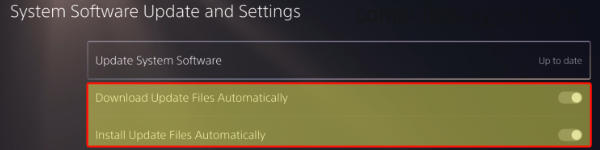
How Do You just Turn Off the PS5?
You have probably noticed that if you press the power button on your PS5 it puts it into rest mode. So to completely shut down your PlayStation 5:
- Press the PS symbol on your controller > Go to the power icon
- Select Turn Off PS5
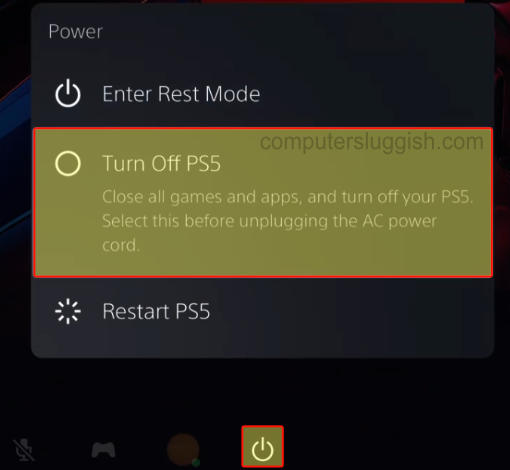
Putting PlayStation 5 In Rest Mode:
1. Press the PS button on your dualsense controller
2. Now go to the Power icon > Press X on “Enter Rest Mode“

3. You will now notice your PS5 has an orange light on > This shows it is in Rest Mode
That’s it you have now successfully put your PlayStation 5 into rest mode. Like I said above, this is a great way of having your PlayStation 5 console stay up to date without it staying on and using too much power. We all love to keep our energy bills down!
If you liked this PlayStation 5 guide then you should check out our others PS5 guides here.


