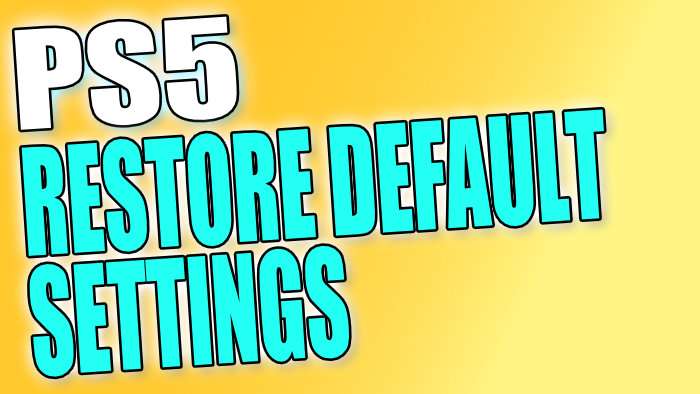Reset PS5 To Default Factory Settings
In this PlayStation 5 post, we will be taking a look at how to restore your PS5 back to its factory default settings.
If you have been having a few issues with your PlayStation 5 such as you have changed a setting and it’s not been working correctly since you have changed it, or you just simply want to restore the PS5 back to its original factory settings, then this can easily be done within the PlayStation 5 safe mode.
It’s always a good idea to ensure you have backed up any important game data before Resetting your PS5 back to factory settings just in case.
Reset PS5 To Default Settings:
1. First you need to completely power down your PS5 and make sure it’s not in safe mode
2. Now press & hold the power button and after you hear the second beep release the button
3. Plug your controller into your PS5 using the cable
4. Now select “Restore Default Settings“
5. You will then get a message saying “The settings will be returned to default values. Are you sure you want to continue?” > Press OK > Your PS5 will now restart
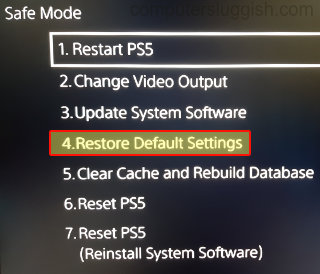
There you have it that is how you restore your PS5 back to its original default factory settings. This is a great starting point in resolving a lot of problems and issues with the PlayStation 5.