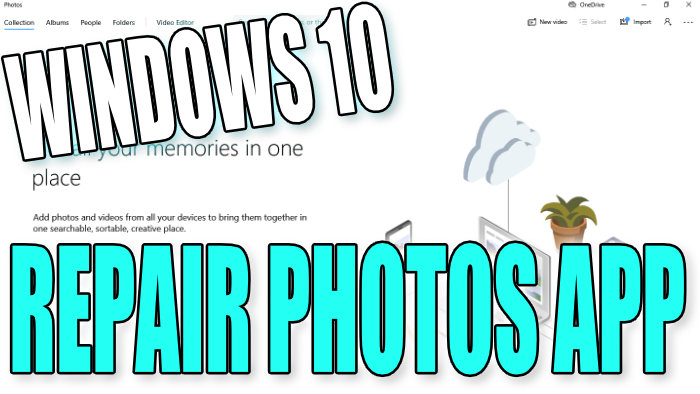Fix Issues With Windows 10 Photos App
In this post, we will be showing you how you can repair the Photos app on your Windows 10 PC or laptop.
If you have been having problems with the Microsoft Photos app not working correctly then doing a repair could help fix the problem. Either way, it’s a great place to start otherwise your next option will be to reset the photos app, but this would delete all the app’s data.
Repairing The Photos App In Windows 10:
1. Right-click the start menu > Click “App and Features“
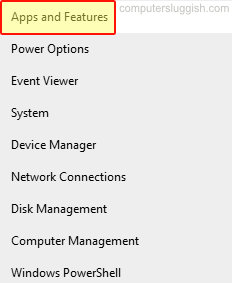
2. In the search text box type “Microsoft Photos” > Select Microsoft Photos and click “Advanced options“

3. Now scroll down and click the “Repair” button underneath Reset
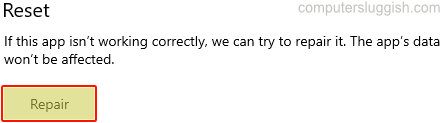
Once the repair has finished go ahead and see if the Photos App is now working on your Windows 10 PC or Laptop.
If you are struggling to get the Photo apps to work after repairing it, then you may need to reset the Photos app.
If not check out this post on how to fix Microsoft apps in Windows 10.