In this guide, we will be showing you how to unlock split screen in GT7 on your PS5 and PS4. We had all been waiting a long time for the Gran Turismo game to be released. And if you have been playing Gran Turismo Sport on your PlayStation and enjoyed that, then you are probably already aware of how great this one is.
Gran Turismo 7 solo is great fun. Racing against all the AI drivers, completing the cafe missions, and let’s not forget the fun but difficult license challenges. But In GT7, just like the other Gran Turismo games, we can also still play local split-screen which is great news!
If you enjoy playing with a friend on your couch seeing who is the better racing driver rather than trying to settle it over online multiplayer, then we have listed the steps below on how to play split-screen in Gran Turismo 7. However, just be warned that you will need to complete a few things before you are able to unlock multiplayer mode and local 2 player in GT7.
Can You Play Local 2 Player In Gran Turismo 7?
Yes, you can play split-screen in Gran Turismo 7 on your PlayStation 4 or PlayStation 5. As we explain below, you will first need to complete a few tasks before unlocking GT7 Multiplayer Mode.
When Do You Unlock GT7 Local Co-Op?
In some games, local split-screen is available to play straight away. However, in this game, you will not be able to access the Multiplayer mode and then play this awesome game with a friend on your couch until after you have completed Menu Book 9.
This is found within the Gran Turismo Cafe. But you will also have to complete Menu Books 1-8 first. Until then the Multiplayer Pavilion will not be available.
How To Split Screen In GT7 PS5 & PS4:
Below are the steps for split screening in Gran Turismo 7 on a PlayStation console:
As we mentioned above, before you can play 2 player split-screen you need to complete a few Cafe Challenges, making sure you complete Menu Book 9. You will then unlock the Multiplayer Pavilion.

1. Firstly, Select World Map from the main menu when GT7 loads
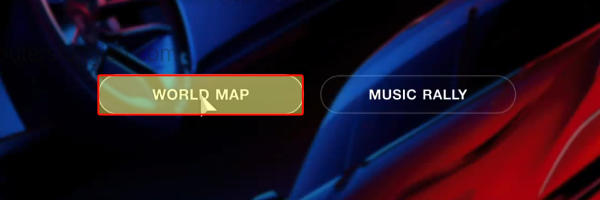
2. Now select Multiplayer

3. Select 2P SPLIT SCREEN

4. You can now set up the race settings > Choose your cars and course > Once finished select Start Race

There you go that’s how easy it is to play 2 player co-op in a race in Gran Turismo 7, on your PlayStation 4 or 5.

We hope this guide helped you out and you are now racing against your friends or family, from the comfort of your sofa. Or just messing around and having some fun pulling off some beasty drifts!
If you did like this guide then we are sure you would like our other Gaming guides.


