Kirby is an awesome Nintendo character who has been around on our gaming screens for years. You may have played classics such as Kirby’s Dream Land or used the pink ball character in favourites like Super Smash Bros. So we have been excited for the release date of the new Kirby game, and the awesome news is that we can play 2 player co-op in this game!
You will join Kirby on a new adventure, navigating through 3D stages. You will rescue Waddle Dees from the notorious Beast Pack, complete objectives, and search for collectibles. You will also transform into a variety of abilities and different objects!
The Forgotten Land is great fun on your Switch, and you can spend a long time playing the 3D world in Solo Mode, or sit back with a mate and play local couch co-op.
Can I Play Online Multiplayer In Kirby Forgotten Land?
The latest Kirby game does not have an online multiplayer, but you can absolutely play local co-op multiplayer with your friends or family. We love playing games on the Nintendo Switch such as Bowsers Fury and Super Mario 3D World while sitting back on the sofa and completing the missions together.
Can I Choose My Character For Player 2?
Player one will be controlling the main puffball Kirby. Unfortunately, you do not choose your character for player 2 but you will be controlling Bandana Waddle Dee, who is a pretty cool battling buddy for Kirby.
Why Is Play Co-op Greyed Out In Kirby & The Forgotten Land?
Have you have just launched the new Kirby game for the first time, to discover that the “Play Co-op” button in the pause menu is greyed out and you cannot click on it?
Well, don’t panic as this is perfectly normal. You will need to complete a mission first before unlocking local multiplayer mode in the game.

How To Play 2 Player Co-op in Kirby and the Forgotten Land on Nintendo Switch:
1. Turn on your Switch and launch The Forgotten Land
2. Unlock Kirby local co-op:
- If this is your first time playing the game then choose your difficulty “Wild Mode” or the easier “Spring-Breeze Mode“
- Watch the intro videos and then follow the first mission/tutorial in Waddle Dee Town
- Once you have completed the first level, Bandana Waddle Dee will come over to talk to you > Press A to talk
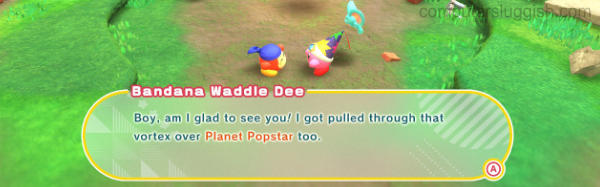
- You will now have unlocked co-op mode

3. Enable Co-op in-game:
- Continue to the World Map or from any level press the + button on your right Joy-con > From the pause menu select “Play Co-op” (it will no longer be greyed out)

4. Follow the instructions to join your Joy-cons:
- Make sure they are dettached from your Switch
- Turn your Switch controller horizontally and press SL + SR
- Do the same on the second Joy-con
- Press the Ready button (X)
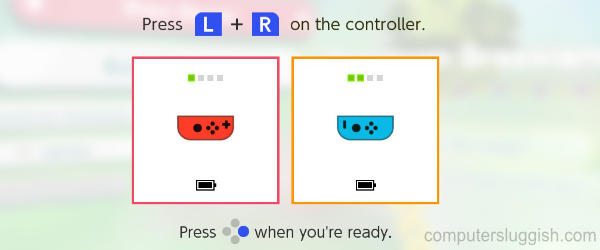
5. Both players will now enter the game > Battle your heart out and collect those stars!
You can easily return back to Solo mode and just play with the Kirby character by pressing + to go back to the pause menu > Then select “Play Solo“

That’s if for this guide, and we hope you enjoy sitting back and grabbing both Joy-Cons and trying out Kirby and the Forgotten Land’s Co-op. It’s great fun battling alongside each other on the same system!
If you have any issues with Kirby not launching or loading then check out this guide here. Also, if this guide helped you out then check out more of our Nintendo Switch guides here.


