Stream Quality Bad On PlayStation 5
If you are trying to stream your gameplay using the PlayStation 5 broadcast option but your stream quality looks really bad, then there could be a simple reason behind this.
Below we have listed a few things you can do which will hopefully resolve the bad streaming quality you are getting on your PlayStation 5 using the broadcast option.
How To Fix PS5 Broadcast Quality Really Bad:
1. Make sure your PS5 is up to date:
- Settings > System > System Software
- Select “System Software Update and Settings” > Press X on “Update System Software“
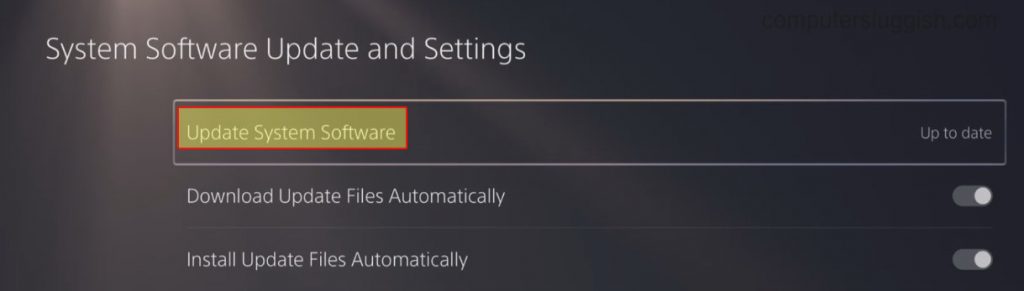
2. Check your internet provider is not having issues around your area
3. Check you are getting the correct internet speed to your PS5 and test the connection is OK:
- Go to the Settings cog > Go to Network
- Select Connection Status > “Test Internet Connection“
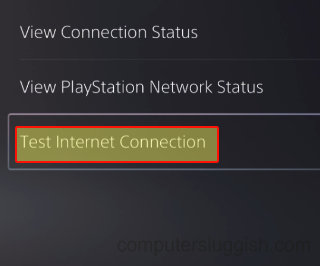
4. Plug your PlayStation 5 directly into your router using a cable – WiFi can decrease the performance of the connection giving you stream bad quality
5. Reduce the resolution of the broadcast:
- Settings > “Captures and Broadcasts“
- Select Broadcasts > Change the video quality to a lower resolution
6. Reduce the FPS of the broadcast:
- Settings > “Captures and Broadcasts“
- Select Broadcasts > Change video quality

There you have it that’s a few things you can do which would have hopefully helped resolve the problems you were having with your PlayStation 5 broadcast stream quality being really bad.
If you liked this post then we have more PlayStation 5 posts here.


