Call of Duty games are one of the most popular and thrilling first-person shooter games.
However, nothing can be more frustrating than experiencing constant crashes while trying to enjoy this game on a Windows computer.
Whether you are facing sudden freezes, black screens, or unexpected shutdowns, these issues can impact your gaming experience.
But don’t worry just yet in this game fixing guide, we will explore some of the best methods to fix Call of Duty Modern Warfare 3 crashing on a Windows computer.
Table Of Contents
How To Fix Call of Duty MW3 Keeps Crashing On Windows
Method 1: Easy Gamer Utility
If you can’t be bothered to go through a massive list of MW3 troubleshooting methods or watch countless videos, then try out the program we created that will help FIX Modern Warfare III CRASHING.
Download Easy Gamer Utility from here: https://computersluggish.com/downloads/easy-gamer-utility/
Now Select the FIX Tab then under Custom Game Fixing browse for the MW3.exe select your launcher then click the Attempt FIX button
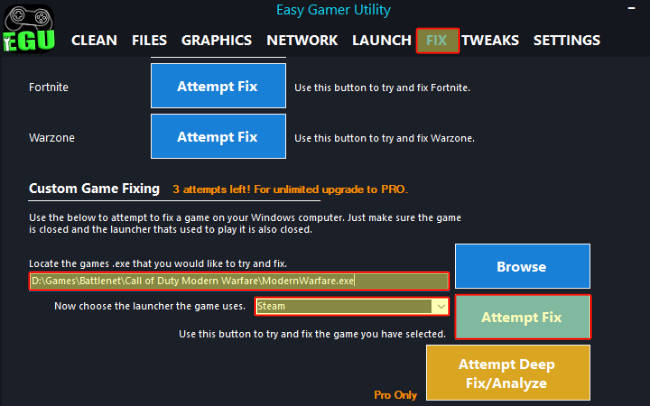
Method 2: Verify Game Files
Check for corrupted or missing game files, as this can cause many problems when it comes to freezing, crashing, and not launching of MW3.
Steam:
For Steam, open Steam, find MW3 in your Library, right-click, go to Properties, select Local files, and click “Verify integrity of game files.”
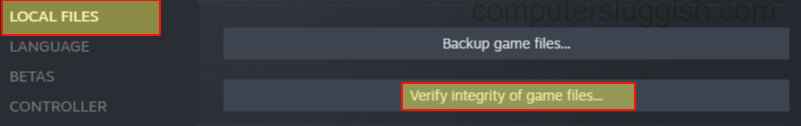
Battle.net
For Battle.net, open the Battle.net app, go to the Games tab, find MW3, click the Settings cog, and select “Scan and Repair,” then “Begin Scan.”
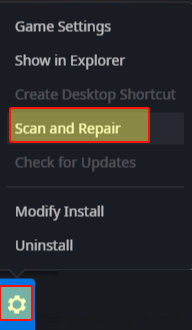
YouTube Video
Check out our YouTube video with even more MW3 fixing methods:
Final Thoughts
So as you can see these are two of the best ways to fix Modern Warfare 3 (2023) crashing on your Windows computer, as a bonus I also included a video that I had done to also help you fix the game if none of the above methods unfortunately helped.


