In this guide, we will be taking a look at what you can do to block ads from showing in apps on your mobile device.
Sometimes developers can use too many ads within apps and this can get a bit annoying! So a question I have had a few times is can you block ads in mobile apps? And the answer is yes you can, but not all of them.
So if you are using an app that always requires an internet connection then no you will not be able to block the ads. The method to stop ads from loading is by blocking the app from being able to access the internet, which is where it can then retrieve the ads from the ad exchange.
The only other way you would be able to stop ads is if the app offers a pro version which you can then purchase and will remove the ads.
Table Of Contents
Why are there ads in my mobile apps?
So before we go ahead and block the ads from loading in the mobile app the first thing you will want to know is the importance of the ads being shown.
When it comes to creating a mobile app it’s not cheap and can cost a lot of money to create, publish and advertise. So displaying in-app adverts is a way for the developer to earn back their money.
Basically what I am saying is if you want to help support the developers of the app and see future updates, then you might want to reconsider blocking the ads.
How to block ads in mobile apps
Method 1: Flight mode
The first and easiest way to stop ads from displaying on your mobile apps is by enabling airplane mode.
This will stop your phone from being able to access the internet which will then of course stop the app from being able to connect to the ad exchange, and dynamically load the ads into the app.
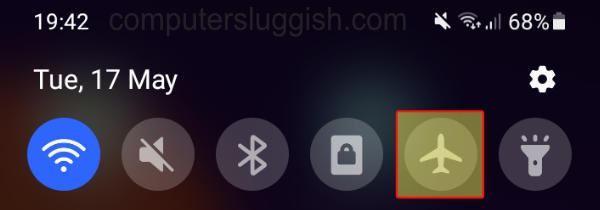
Method 2: Network connection
Similar to above if you do not have an airplane mode option then you can block your mobile from being able to access the internet by disabling your mobile data and wifi connection. And again then the app won’t be able to connect to the ad server and display the ads.

Method 3: Firewall
If the above methods did not help then the next thing to do is install a Firewall app on your phone.
Once installed you will then be able to add the app in question to a block list, so it is not able to connect to the internet while keeping your device online for everything else.
Conclusion
I hope you enjoyed reading the above guide and that it helped you block ads from loading in apps on your mobile phone. And that you can now enjoy the app you are trying to use with peace and no unwanted interruptions!


