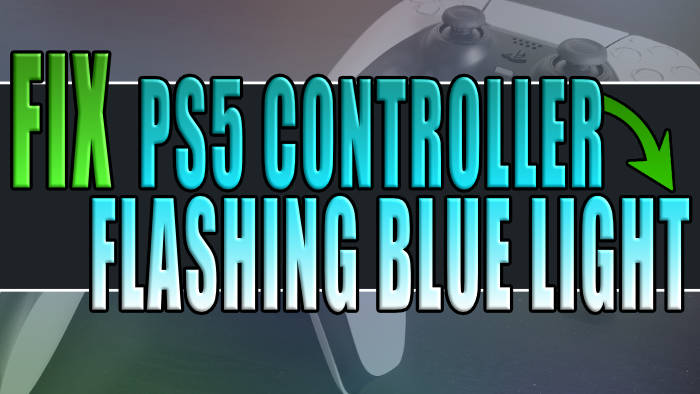If you are having problems with your PlayStation 5 controller flashing blue light, don’t panic as there is a way of fixing this!
The PlayStation 5 DualSense controller is an essential part of the PS5 gaming experience. And of course, is needed to even be able to use your PS5 console.
But sometimes it can be frustrating to see your PS5 controller flashing a blue light or even getting stuck on a blue light! This will then cause it to stop working completely, which will disrupt your gaming experience.
There’s nothing worse than being in a middle of a game and then you lose your battle or mission because your controller has decided to stop working and keep blinking.
So below I have listed how you can fix this issue on your own by following a few simple steps.
Table Of Contents
How to fix PS5 controller blinking blue
Method 1: Reset your PlayStation 5 controller
The first step in fixing the PS5 controller’s flashing blue is to reset the controller. This might sound a little confusing but don’t worry it’s actually easy enough to do.
1. Unplug your PS5 controller from your PlayStation 5 (If it’s plugged in using the USB-C cable)
2. Grab a small clip or pin
3. On the back of the PS5 controller you will see a little hole which is the reset button next to the SONY text
4. Push the clip/pin into the hole and hold it for 3 – 5 seconds > This will reset your PS5 controller
5. Now reconnect your controller back to your PS5 by plugging the USB-C cable in

Method 2: Try connecting with a different USB cable
If the first method doesn’t help fix your controller, then you now need to try using a different USB cable.
The PS5 controller can stop working due to a faulty USB cable. So try using a different USB cable and connect your controller to your PS5 and see if the flashing blue light stops.
Method 3: Update PS5 controller
Another method to fix the PS5 controller’s flashing blue light is to update the controller’s firmware.
This can be a little more difficult if your controller is stuck flashing blue and you are not able to get it to stop. But if you can connect your controller to your console and update it quickly, then this can help prevent the flashing going forward.
1. Select the settings cog to open your PS5 Settings
2. Go to Accessories > Controllers > Select “Wireless Controller Device Software” (will say “update available” if there is one)
3. If an update is pending then plug in your PS5 controller and it will now update
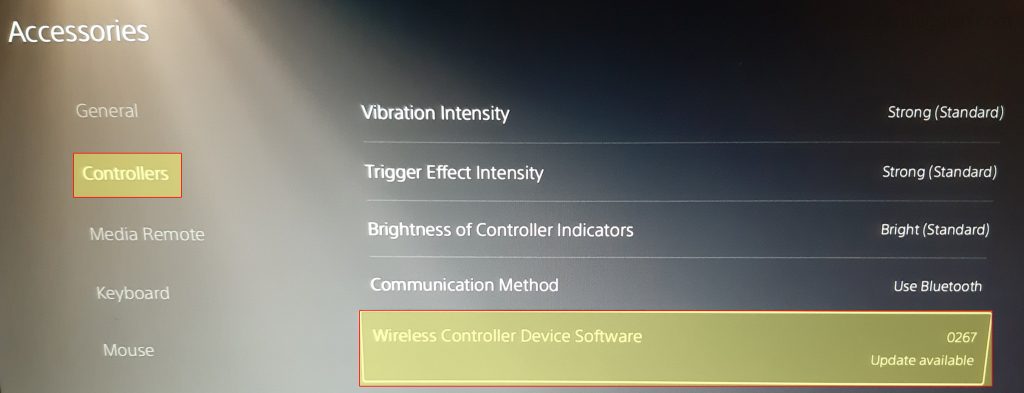
Conclusion:
That’s it! As you know the PS5 controller is an important part of the gaming experience on a PlayStation 5 console, and it’s frustrating when it starts flashing blue lights. So I hope one of the above methods helped fix this issue for you.
If none of the methods have worked for you, then you might want to contact customer support for further assistance, and if the controller is also under warranty you should be able to get it repaired or replaced for free.