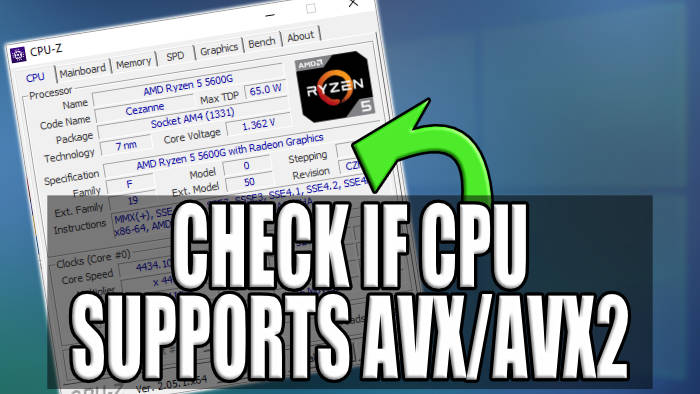AVX helps your computer handle tasks quickly, so does your system support it let’s find out.
AVX, or Advanced Vector Extensions, is an instruction set extension for x86 processors that significantly boost your CPU’s performance in various applications.
In this guide, we’ll show you how to check if your CPU supports AVX in Windows and explain its importance.
Table Of Contents
What is AVX?
To start with AVX stands for Advanced Vector Extensions and is used for both Intel and AMD processors.
AVX is like a special tool for your computer’s brain (the CPU). It helps the CPU do multiple tasks at once more efficiently. Think of it as having more hands to work on different things simultaneously.
This makes your computer faster, especially when you’re using certain programs like video editing or playing advanced games that need a lot of power.
In simple terms, AVX is a technology that helps your computer handle complex tasks quickly.
Why do I need AVX in Windows?
Some software and games require an AVX-supported processor.
If your processor does not have this option then you are going to encounter error messages such as:
- “Program requires AVX2 but AVX is not present“
- “Software requires a CPI which supports the AVX instruction set“
Basically, a message saying your CPU doesn’t support AVX.
Does my CPU support AVX?
If you want to know how to check if your CPU supports AVX, then you will need a program called CPU-Z which is a widely-used CPU information tool available for Windows.
This program has been around for a long time and allows us to view all kinds of information about your system’s hardware on your Windows 10/11 Computer.
1. First, you need to go to https://www.cpuid.com/softwares/cpu-z.html and download CPU-Z.
2. Once you have downloaded CPU-Z run the setup file

3. Follow the installation steps to install CPU-Z to your computer

4. Now you have CPU-Z installed open the program
5. Select the CPU tab at the top and you will then see if your CPU supports AVX and AVX2 in the instructions box
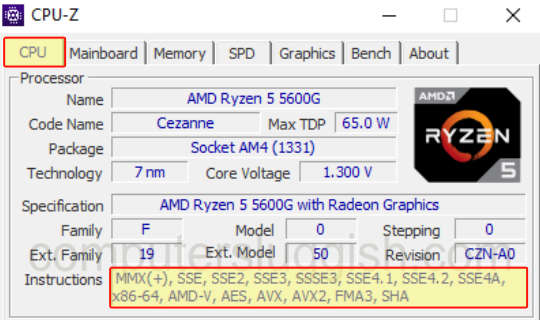
Final thoughts
So you came on this guide wondering if your CPU supports AVX. In conclusion, checking if your CPU supports it, is like making sure your computer has the right tools for the job. AVX is a special feature that helps your computer work faster and better, especially for things like games and creative work.
If you find the word “AVX” in the results, then your computer has this useful tool. If not, it’s okay; you can still use your computer for many things, but some newer software might not run as smoothly.
So, it’s a good idea to know if your CPU supports AVX to make the most of your computer’s power. And as you can see it’s pretty easy to check if your CPU supports AVX and AVX2 on Windows!