In this guide, I will be showing you how to fix issues with Pokemon Scarlet and Violet Teal Mask and Indigo Disk crashing, not loading, not launching, and freezing on Switch.
If you have just purchased the game but are encountering one of these issues like it getting stuck on the loading screen, then don’t worry just yet.
Every time a new Pokemon game is announced I just can’t wait to get my hands on the game to play it! They are so much fun, and this year we have been given Pokemon Scarlet or Pokemon Violet where you can explore the Padlea region.
And like the previous Pokemon Legends Arceus game, it is in a sort of third-person view again. Which I like very much as you feel more engaged with the Pokemon world!
Below I have listed different methods that you can do to help troubleshoot and fix Pokemon Scarlet & Violet not working.
Related: Pokemon Scarlet/Violet Co-op connection issues
Table Of Contents
Why is Pokemon Scarlet/Violet not working?
There can be a few things that can cause Pokemon Scarlet & Violet to not work and to keep crashing on your Nintendo Switch.
For example, have you got the latest system update installed? If not then this can cause problems and may be why your game is stuck on the black loading screen like the image below.

The game card may have got some dirt/dust on it causing reading issues on your Nintendo Switch, or it could also be that your saved game data has become corrupted which can be the result of turning off your Nintendo Switch while Pokemon Scarlet & Violet is autosaving causing the game to keep crashing.
How to fix Pokemon Scarlet/Violet The Teal Mask & Indigo Disk crashing on Switch
Below I have listed the different methods to fix the game whether it keeps crashing on startup, not launching, or the loading screen takes ages and gets stuck.
You will need to do each method until one fixes the issue that you are having with the game on your Nintendo Switch console.
Fix 1: Shutdown
The first thing to do is just completely turn off your Nintendo Switch and once off leave it for about 60 seconds, then turn your Switch back on and try the game again.
This will give the device a refresh and if Pokemon was stuck on loading then that should get around that issue.
Fix 2: Update Nintendo Switch
Check to see if there is a new system update available for your Nintendo Switch and if there is then install it. There could be a fix for the problem that you are having.
- Open the System Settings then go to System
- Click on System Update > Install any available updates
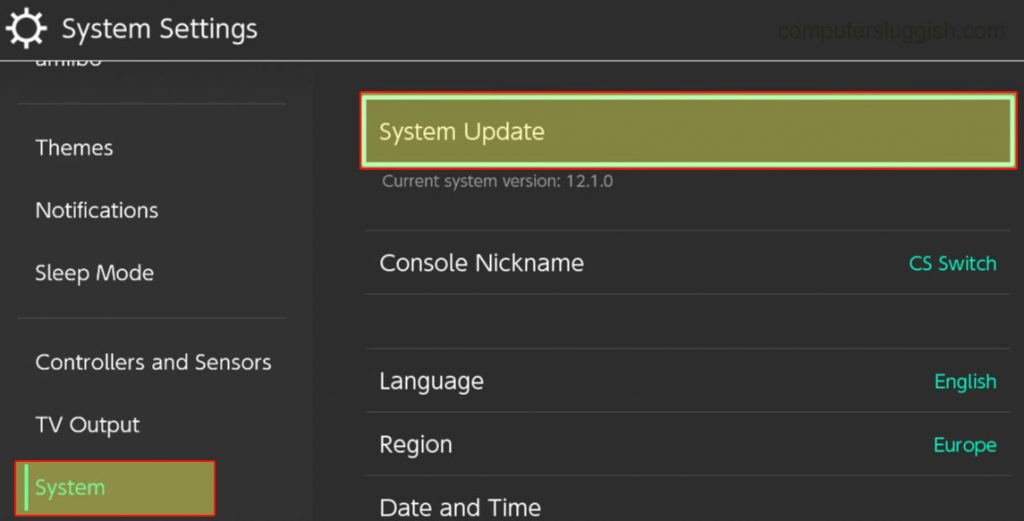
Fix 3: Update game
There could be a new update available for the game that patches the issue that is causing Pokemon Scarlet & Violet to keep crashing and freezing.
- Go to the Pokemon Scarlet/Pokemon Violet game icon on the home screen of your Switch
- Press the + button on your Joy-Con controller to open Options
- Click on Software update and then “Via the internet“

Fix 4: Game card
If you are using the game card version of the game then take out the card and check there is no dust or dirt on the card that could be stopping your Nintendo Switch from being able to read the game card.
If there is then get something soft to clean the game card carefully and then try relaunching the game.
Fix 5: Dock
If you are playing the game while using the dock station, then try playing handheld without the docking station.
And if you are already playing handheld, then try using the docking station.
Fix 6: Clear user cache
If there is a problem with your user profile cache on your Nintendo Switch then this could cause many problems with the game and explain why Pokemon Violet & Scarlet may not be working.
Luckily we can easily clear the Switch user cache files and don’t worry this will not remove any saved data.
- Click on the Switch Settings cog to open System settings on the home screen
- Go to System
- Then select Formatting Options
- Select Clear cache > Choose your Switch user Profile> Press Reset

Fix 7: Check for corrupted files
Make sure you do not have any Pokemon Scarlet/Violet corrupted game files. If they have then this would explain why the Pokemon game is not launching, loading, or crashing on your Nintendo Switch. Luckily we can easily check if this is the case.
- Open up System settings and then select Data management from the menu
- Go to Software and then you need to select Pokemon Scarlet/Violet
- Click on Check for corrupted data to begin the scan

Fix 8: User
If you are having issues with a particular user account on your Switch, then try switching to another user profile to see if this helps.
There may be something on your user profile conflicting with the game.
If you bought the game digitally then make sure you sign in with the user that you purchased Pokemon Scarlet and Violet The Teal Mask and Indigo Disk on, to stop not opening issues with the game.
Fix 9: Reinstall
If you are still having issues then you may have to, unfortunately, uninstall Pokemon and then install it again. But a fresh install may fix your crashes and loading screen issues.
- Go back to your System settings and then Data management
- Select Software and find the Pokemon Scarlet/Violet game in the list
- Click on Delete Software
- Once removed, go ahead and reinstall the game
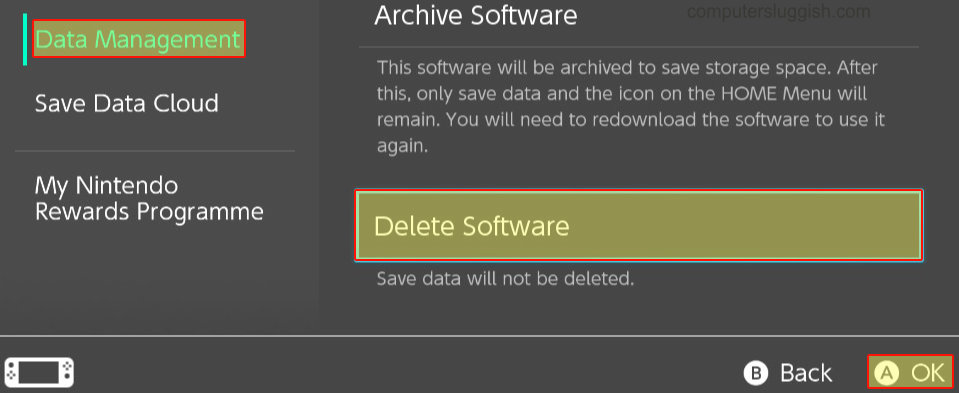
Final Thoughts
That brings us to the end of this guide on how to fix issues with Pokemon Scarlet and Violet The Teal Mask & Indigo Disk crashing, not working, stuck on the loading screen, and freezing issues.
Whether you chose Sprigatito, Fuecoco, or Quaxly as your starter Pokemon hopefully, you are now back in the game with your favorite character!
If this guide helped you out then we have more Nintendo Switch guides here.


