If you’re experiencing MW3 crashing on your PS5 or PS4, it can be frustrating. But there are several methods you can try that should resolve the problem.
Call of Duty is a globally well-known first-person shooter video game that is extremely fun to play. MW3 has a single-player campaign, competitive online multiplayer action, and Zombies, and this is all fun when it works.
But seeing as you are reading this means that the game is crashing on your PlayStation so follow this guide to help fix Call of Duty MW3 crashing on your PlayStation 4/5.
Table Of Contents
Why does MW3 keep crashing on PS5/PS4?
Call of Duty Modern Warfare 3 crashing can be caused by a variety of things. Common things that can cause this are bugs or glitches within the game itself, outdated system software, overheating of your PS console, or insufficient storage space.
These are just a couple of examples there are a few more reasons why you might find the MW3 campaign crashing, or not be able to play the game. So carry on reading to see the troubleshooting methods.
How to fix MW3 crashing on PS5/PS4
Below as promised are the troubleshooting methods for MW3 not working, not loading, and keeps crashing on your PlayStation console. Do each method until one fixes the game.
Fix 1: Update Console (PS4/PS5)
Make sure that your console is updated with the latest software, to help resolve the problem of MW3 not working on your PS4 or PS5:
- Turn on your console and go to the PlayStation dashboard
- Select “Settings” and then scroll down and select “System.”
- Select “System Software.” and then click on “System Software Update and Settings.”
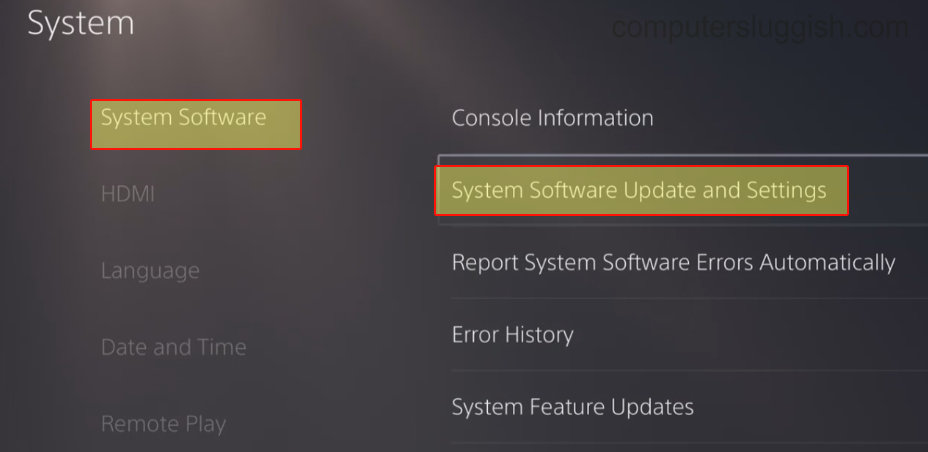
Fix 2: Update MW3
Updating a game on your console is crucial to fix bugs and glitches and also fix crashes and freezes in Modern Warfare 3:
- Find “Modern Warfare 3” in your game library.
- Press the Options button on your controller and click on “Check for Updates” from the menu.
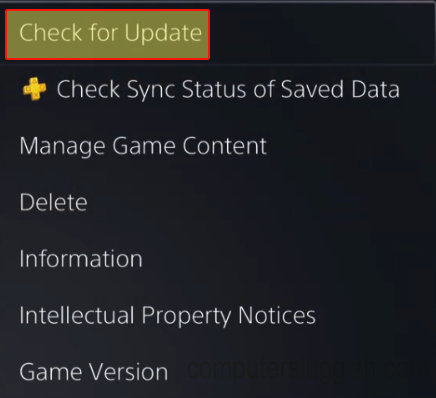
Fix 3: Check for Overheating
Overheating can lead to game crashes and potential damage so it’s best to keep your PlayStation console in a well-ventilated area and make sure it is not overheating.
If you suspect anything wrong with the hardware, consider contacting PlayStation Support for assistance.
Fix 4: Check Your Internet Connection
Testing the internet connection on your PS5 or PS4 is very easy to do so you can see what speed and connection you are getting.
As MW3 is generally an online-focused game for the most popular online multiplayer and Zombies, a stable internet connection is important, or it may encounter issues like menu freezes or stuck on loading screen problems:
- Navigate to the PlayStation dashboard.
- Select “Settings.”
- Go to “Network” and choose “Test Internet Connection” to ensure it’s stable.
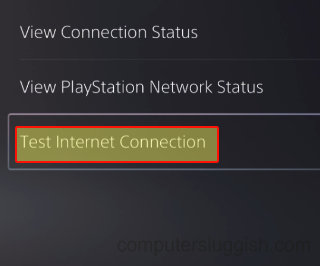
Fix 5: Clear Cache (PS4/PS5)
Clearing the system cache on your PlayStation can resolve various issues without affecting your game data, as cached data could be corrupted or missing, causing you MW3 crashing issues:
PS4:
- Completely power off your console and unplug the power cable.
- Leave your PS4 unplugged for at least 60 seconds.
- Plug the power cable back in.
PS5:
- Completely power off your PS5 console and boot it in Safe Mode.
- Select the “Clear Cache and Rebuild Database” option from the list.
- Choose “Clear System Software cache” and press OK.
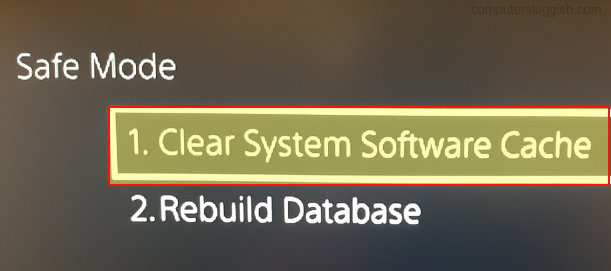
Fix 6: User Profile
Try another user profile on your MW3 console to see if that helps. If the game works on another profile, there might be a setting within your original profile conflicting, causing the crashes in the Call of Duty game.
Fix 7: Saved Data – PS4/PS5
Corrupted saved data for MW3 can cause the game to keep crashing.
- Create a backup of your saved game data just in case
- Open Settings > Go to Saved Data and Game/App Settings.
- Select Saved Data (if on PS5, you will have more than one option).
- Choose Console Storage > Select the Game and Delete.

Fix 8: Check Online Services
As mentioned above, you will have issues with MW3 getting stuck on the loading screen and crashing on startup if the connection is bad.
Check that Activision’s online services are working.
Also, check that PSN (PlayStation Network services) are all working properly.
Fix 9: Reinstall MW3
If none of the previous methods fix your problems, then you may need to reinstall MW3. Sometimes, installation files can become corrupted:
- Go to your game library
- Find “Modern Warfare 3.”
- Press the Options button on your controller.
- Click on “Delete” to uninstall the game.
- Reinstall the game.
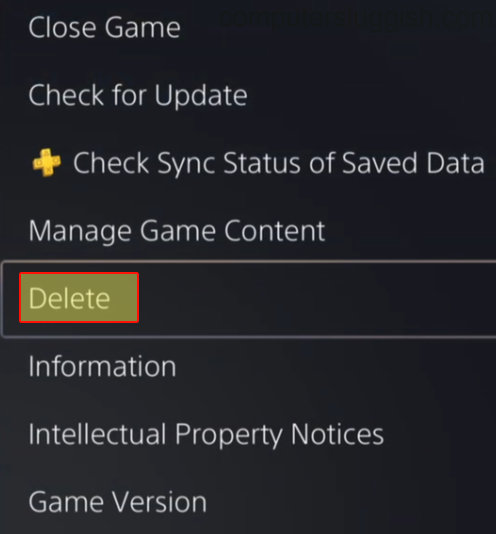
Conclusion
In conclusion, experiencing MW3 crashing on a PS5/PS4 can be frustrating, but it’s important to remember that these issues can often be resolved with some troubleshooting steps. We’ve explored several potential fixes, including updating the game, checking for hardware or overheating issues, and verifying your internet connection.
By following these steps and checking for official updates and support from the game’s developers and the PlayStation team, you can enhance your gaming experience and hopefully fix and enjoy Modern Warfare 3 on your PS without crashes or errors.


