Forza Motorsport is a very popular racing game series, but like any other video game on the Xbox Series X|S, it can sometimes run into issues, such as crashes, freezes and not starting on the Xbox.
If you’re experiencing one of these frustrating problems, don’t worry; as I have got you covered.
In this guide, I will walk you through several troubleshooting methods to help you get back on the racetrack in no time.
Table Of Contents
How To Fix Forza Motorsport Crashing On Xbox Series X|S
Restart Your Xbox Console
Sometimes, a simple restart can resolve crashing issues. I know you already know but here’s how to do it.
Press and hold the Xbox button on your controller to open the power menu.
Select Restart Console.
Once the console restarts, try launching Forza Motorsport again.
Check for System Updates
Ensure your Xbox Series X|S console is running the latest system software updates. To check for updates is easy to do.
Press the Xbox button on your controller.
Navigate to Profile & System and select Settings.
Choose System, then Updates.
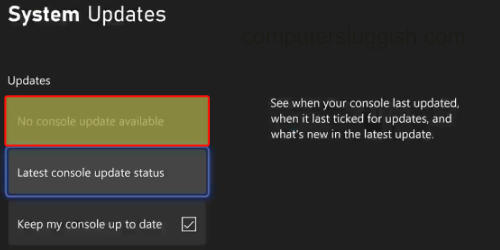
If an update is available, follow the on-screen instructions to download and install it.
Check for Overheating
Overheating can lead to performance issues and the reason why you are reading this guide Forza Motorsport crashing issues.
So ensure your Xbox Series X|S is ventilated, and its vents are not obstructed. You can also try cleaning the console’s fans and vents to improve airflow, but do this with care.
Clear your Xbox Series X|S Cache
If one of the console’s cache files has encountered a problem then this could also cause issues.
Shutdown your Xbox
Now unplug the power cable from the wall socket
Wait 30 seconds then plug the power cable back into your console
Now power it back on and try the game again
Clear Local Saved Data
Corrupted saved data can cause crashes. To clear local saved data for Forza Motorsport do the following just back it up first.
Press the Xbox button on your controller
Go to Profile & System and select Settings.
Choose System, then Storage.
Select Manage Storage.
Highlight your primary storage device and press A.
Navigate to Saved Data and select Forza Motorsport.
Delete all the local saved data for the game.
Reinstall Forza Motorsport
If the issue with Forza Motorsport crashing persists, you may need to reinstall the game.
Press the Xbox button on your controller
Go to My games & apps.
Highlight Forza Motorsport and press the Menu button (three horizontal lines) on your controller.
Choose Uninstall.

After uninstalling, go to the Microsoft Store and reinstall the game.
Final Thoughts:
Experiencing crashes while playing Forza Motorsport on your Xbox Series X or Xbox Series S can be frustrating, but by following these troubleshooting methods, you can often resolve the issue and get back to enjoying the game.
Remember to keep your console and the game updated, and if problems carries on check out the Forza Motorsport forums.


