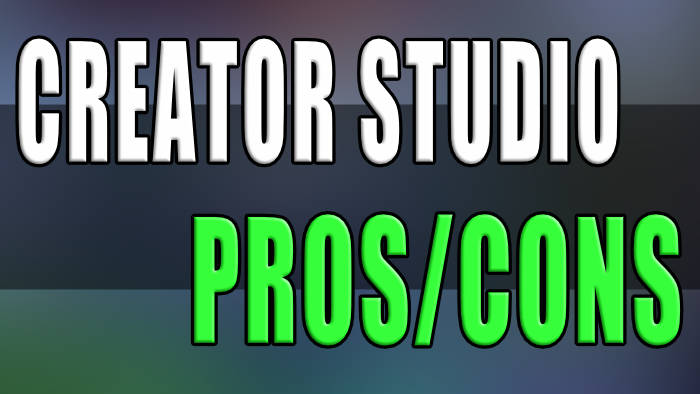Facebook is constantly getting new features and tools to make the platform better and help make it easier to use. One of these new features is the Facebook Creator Studio.
So I thought it would be a good idea to put together a list of the pros and cons of using the new feature.
Table Of Contents
What Is The Creator Studio?
Creator Studio allows users to manage Facebook and Instagram accounts with ease in one location, so you no longer need to keep switching accounts to manage your content.
You can schedule, analyze, view/reply to messages and post instantly to your accounts within the Creator Studio.
The best thing is that it’s completely free as well! So if you are currently using a plugin in WordPress to manage your social media postings or using a website like buffer.com, you can now just manage all of this within Facebook’s Creator Studio (well Facebook & Instagram accounts only that is).
If you do a lot of videos and stories then you can also use the Creator Studio to manage all of this. As well as saving you time posting to each account and having to keep writing a description or title for your videos, as you can do it in one location! Not only that but you can also bulk upload your videos and create a series feature.
So the question is what are the pros and cons of using Facebook Creator?
Creator Studio Pros:
1. You can manage both Facebook and Instagram within one location making it easier to publish your content.
2. Insights has lots of information about how your accounts, pages, and content is doing.
3. IT’S FREE!
Creator Studio Cons:
1. You can only manage Facebook and Instagram, so if you do have other social profiles you will still need to either login into those sites to manage your content or still use a tool that allows you to manage all social platforms.
2. Not too much of a con but Insights can be a little overwhelming at first. But once you get used to all of the charts and how to filter, it’s actually pretty decent.
Final thoughts
So as you can see using the Creator Studio is a fantastic free and easy way to manage all of your content across multiple accounts on Facebook and Instagram.
We have been using the studio for a while now and have found it very helpful. If it remains free then in our opinion, it is a no-brainer to use it to manage your social accounts.