In this guide, we will be taking a look at Fall Guys connection issues and lag on your Switch. Since the game has become free to play on the Switch we have become addicted to trying to come first place and eliminate the other players. Luckily, there are a few things you can do to fix connection errors in Fall Guys such as the “Disconnected from the servers” error, the “failed to login” error, the “Connection error” or the game feeling laggy on your Nintendo switch.
Completing the different rounds to try and get first place is so much fun. Whether you are avoiding slime, jumping over obstacles, or racing to the finish line. So we have listed methods in this guide to hopefully fix any network errors or issues in Fall Guys on your switch console.
Table Of Contents
Why am I getting Fall Guys lag & network errors on Switch?
There are a few connection issues you may be facing in the Fall Guys game. You may find the game feels laggy and delayed, you keep getting disconnected, you get stuck on the loading screen when trying to connect, or you may get network errors saying “Failed to login, please check your connection” or just a “Connection error” message.
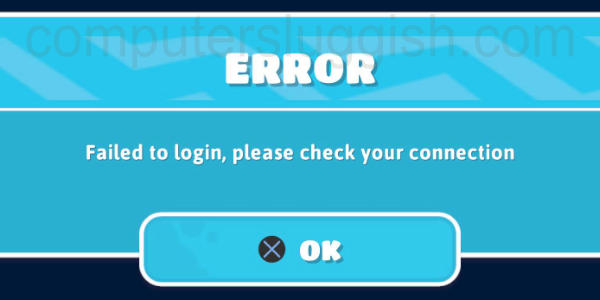
The cause of these connection problems could be that the Fall Guys servers are down or server issues, your internet connection is having problems, or you may need to rejoin the network.
Related: How to fix Fall Guys crashing & not loading on Switch
How to fix Fall Guys Switch keeps disconnecting & connection problems:
Below are the methods to fix connection problems and lagging in the Fall Guys game on Nintendo Switch. Try all of the methods until one fixes the issue you are facing.
Fix 1: Check Fall Guys Server status
Check out the Official Twitter page for Fall Guys, to see if there are any issues or current outages with the servers, that could be causing your game to keep disconnecting or giving you a “Cannot connect to server” error.
Fix 2: Check your Switch connection
Make sure that your console is definitely connected to the internet otherwise, Fall Guys won’t connect or work and you will not be able to play online multiplayer:
- Open up System Settings and select Internet in the left menu
- Choose “Test Connection” > A test will now run
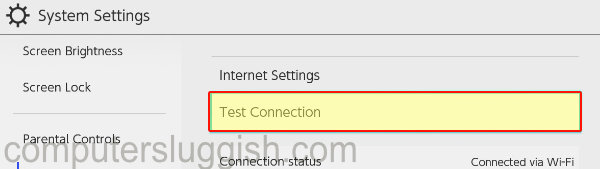
Fix 3: Location of Switch
If you are using a wireless connection and are experiencing a lot of multiplayer lag in Fall Guys or it keeps disconnecting, then make sure you are within a reasonable distance from your router. This will allow it to give a more stable wireless connection. Also, try to ensure there are minimal obstacles between yourself and the router.
Fix 4: Restart the router
If you are having a lot of connection issues or just can’t connect at all and keep getting the “log in failed” error, then simply try restarting your router. Then boot up the game and try again.
Fix 5: Re-add network on the Switch
Try and delete your network connection and settings from your console, and then reconnect. Doing this can help fix connection issues in Fall Guys (you will need your Wi-Fi password to reconnect):
- Open System Settings > Then go to Internet > Select Internet Settings
- Click on your network and then press Delete Settings > Then press Delete
- Then reconnect to your network
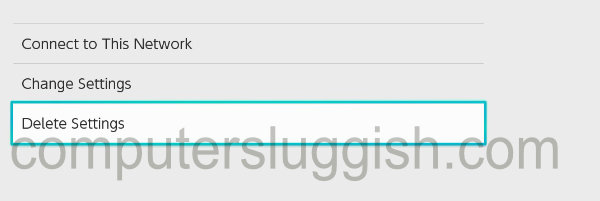
Fix 6: Update Fall Guys
Make sure you have the latest patch installed for the game, to help fix any bugs or connection problems in the game:
- Go to the Fall Guys icon on the home screen > Open Options by pressing the + button on your Joy-Con
- Go to Software update > Select Via the internet
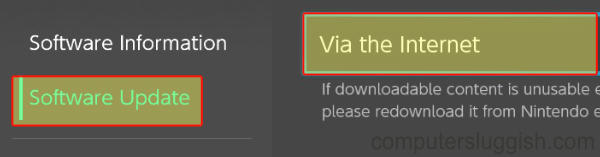
Fix 7: Clear cache
Try clearing your Switch system cache as the connection and lag issues could be caused by the data stored:
- Open up System settings from the home screen and go to System
- Formatting Options and then Clear cache
- Select the Profile you are using and press Reset
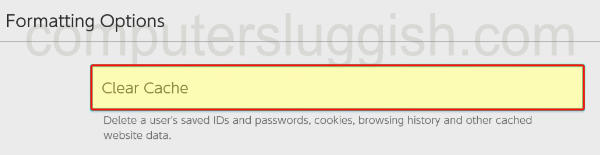
Fix 8: Update the console
Try updating your Switch to help fix the connection and network errors that you are having:
- System Settings > System
- System Update > Install any available software updates

Fix 9: Reinstall Fall Guys
If all else fails, try deleting the game and then reinstalling it again:
- Open up System settings with the Settings Cog > Then go to Data management
- Select Software > Find the Fall Guys game and Delete Software
- Then reinstall the game and try playing it again
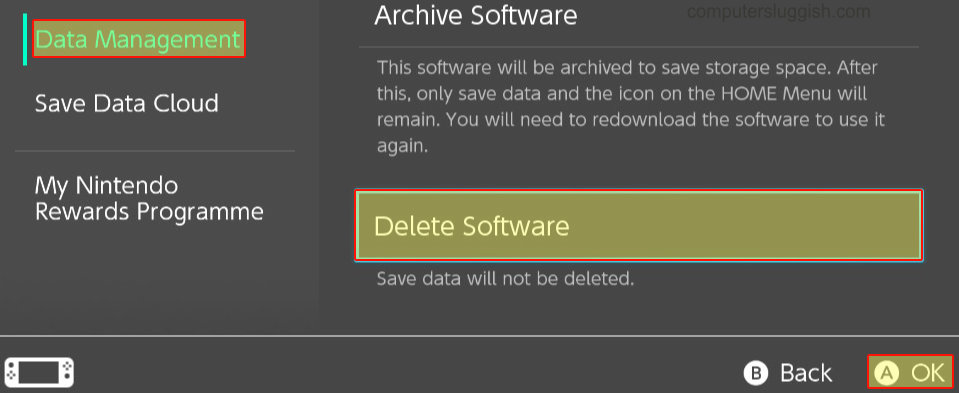
That’s the end of our methods for fixing falls guys connection errors and lag on a Switch. Hopefully, you are now enjoying the addictive rounds without getting disconnected, server errors, lagging, or not even being able to connect in the first place!
If this guide did help you out then check out our other gaming guides here.


