In this guide, we will be taking a look at fixing issues with Fall Guys not loading and crashing on your Switch. If you are looking for addicting games, then Fall Guys is an awesome ultimate knockout battle royale game.
You can use your character to complete a series of different challenges and obstacles against other players, to be the last one standing!
But it’s no fun if Fall Guys keeps crashing or getting stuck on the loading screen on your Nintendo switch which is why I have put together this guide.
Ducking and diving through the various rounds is great fun, and the awesome news is that the game is free to play on your Switch!
So I have listed methods below that will hopefully fix crashing and loading issues in Fall Guys Free For All, on your Switch console.
Table Of Contents
Why does Fall Guys keep crashing and not launching?
The Fall Guys game may keep crashing on startup, getting stuck in the loading screen, crashing and freezing when connecting, or simply won’t start on your Switch console.
There can be many causes such as corrupt data and files, software updates, or even Fall Guys server issues.
What to do if the methods below do not fix Fall Guys crashing?
If you are still having problems with Fall Guys crashing after doing the below methods then it could be a problem with your internet connection.
Because Fall Guys requires an internet connection to play if you have an unstable connection then you are going to encounter problems.
In the UK there are many different internet providers like Virgin Media, TalkTalk, Plusnet, BT, Sky, Vodafone, etc, and depending on which provider you are using you should be able to visit their website and check your internet line for faults. I would suggest giving this a try next.
Related: How to fix Fall Guys connection issues & lag on Switch
How to fix Fall Guys Switch stuck on loading screen & crashes:
Below are the methods for fixing issues with Fall Guys crashing and not working on Nintendo Switch.
Give each method a try until one fixes your issue and hopefully, you will be knocking out the other players very soon!
Fix 1: Check if the Fall Guys servers are down
The first step is to check that the Fall Guys servers have no issues and are not down. Otherwise, your game will not connect and you will get stuck on the loading screen:
You can view any updates or info about the servers or just the game in general on the Mediatonic Fall Guys official Twitter page.
Fix 2: Check console battery
Make sure that you have a reasonable amount of battery if you are using your Switch undocked, as if it is running low then your may experience lag, launching, and loading issues.

Fix 3: Update Fall Guys
Make sure you have the latest version of the game installed, as the latest patch could fix the crashing or loading issues that you are facing:
Go to the Fall Guys icon on your Home Screen
Open Options by pressing the + on your Joy-Con controller and then go to Software update
Select “Via the internet” and install any updates
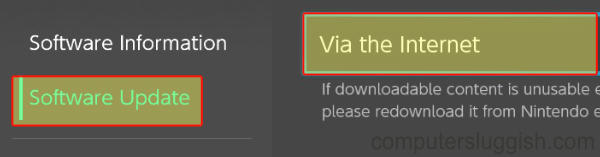
Fix 4: Clear cache
Try clearing the system cache on your Nintendo Switch, as this can help fix many issues with apps and games on your console:
Go to System settings by selecting the settings cog and then go to System
Select Formatting Options > “Clear cache”
Select the Profile that you are playing Fall Guys on > Press Reset
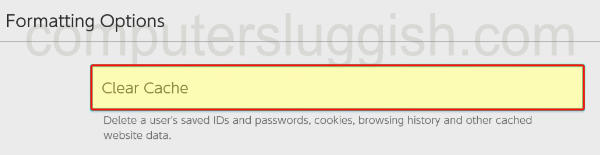
Fix 5: Update your Switch software
As always, check for updates on your console as having out-of-date software could be the cause of Fall Guys crashing on startup and freezing:
Open the System Settings > System
Select System Update to check for updates and install any that are available

Fix 6: Scan for corrupted files
You can check for corrupted data using your Switch, in case a file became corrupted on an update or installation. This will more than likely be the cause of Fall Guys not loading or keep crashing:
System settings > Click on Data management and then go to Software
Find Fall Guys and then click on Check for corrupted data
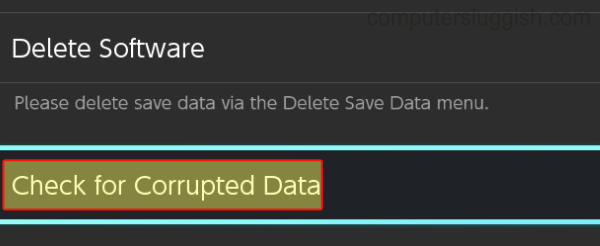
Fix 7: Check your internet connection
If Fall Guys crashes on launch and will not work, or keeps getting stuck on the loading screen or connecting screen, then it could be a connection issue, so just ensure that you are connected properly:
Open up System Settings > Internet
Click on Test Connection > A test will now run
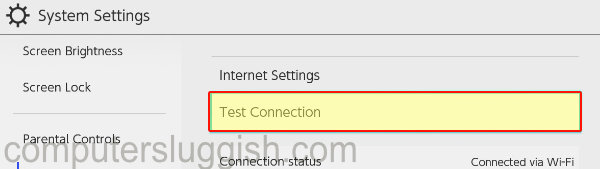
Fix 8: Dock/undock
If you are playing Fall guys with your Switch docked, then try playing it undocked. And the same goes, if it’s undocked then try playing the game when it’s docked to help determine if this is causing your issues.
Fix 9: Internet speed test
Run an internet connection speed test to ensure there are no problems with your download and upload speeds, we can do this using Google speed test.
Open a web browser and visit google.com
Now type speed test and press enter
Click on the Run Speed Test button
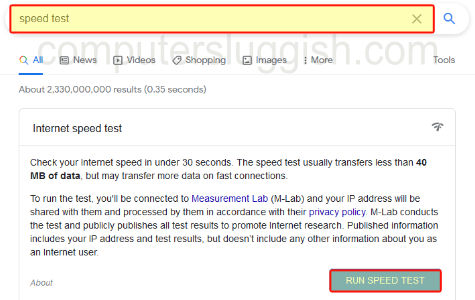
Fix 10: Reinstall Fall Guys
If you are still having problems then you may need to, unfortunately, reinstall the game to your console. And hopefully, a fresh install will fix any of the issues you were having:
System settings > Data management
Select Software and then the Fall Guys game
Select Delete Software
Then reinstall the game
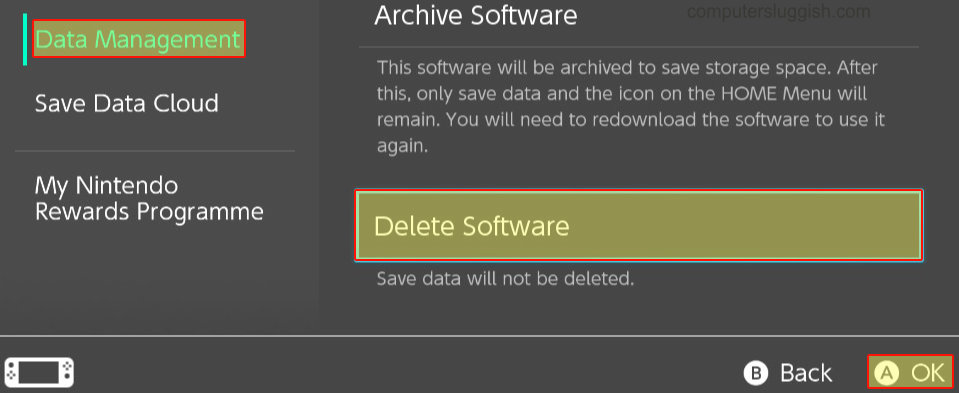
Final Thoughts
That is the end of our guide on fixing crashing, launching, and loading issues in Fall Guys on Nintendo Switch. Hopefully, you are now able to complete the ultimate knockout game!
Being one of the most fun and addictive Switch coop games, you will definitely want to fix any issues you were facing to win those rounds.
If this guide helped you out then we have other Switch and gaming guides here.


