In this guide, I will be showing you the fastest and easiest approach to address issues like crashes, freezing, failure to launch, and any other error messages that might appear while attempting to play Roblox on your Windows computer.
Dealing with the annoying Roblox crashes and functionality problems can be frustrating. To resolve these problems, I have done this guide to give you the fastest way to fix troubles encountered while using the app store version of Roblox.
The process is as simple as a single button click. Easy Gamer Utility will do all the troubleshooting, effectively fixing the underlying issues responsible for the crashes of Roblox on your Windows PC or laptop.
Table Of Contents
Fastest way to fix Roblox Store Version Crashes
Download Easy Gamer Utility here
Once downloaded open the Easy Gamer Utility and click the Fix tab
Next to the Roblox option click the Attempt Fix button
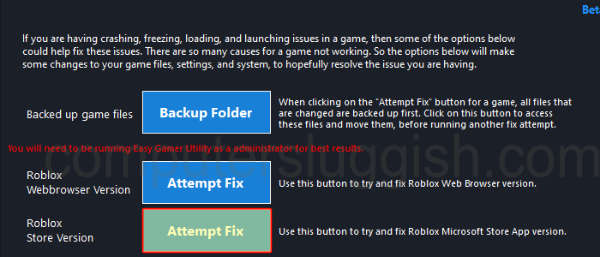
Now Easy Gamer Utility will attempt to fix Roblox and then launch the game, this is the fastest way to fix Roblox.
Final Thoughts
There you go that is how easily you can fix the Roblox Microsoft Store version on a Windows computer. I hope the above guide has helped resolve the problem that you were having with Roblox crashing on your PC.


