In this guide, we will be taking a look at the fastest way to fix Roblox crashing, freezing, not launching, and any other error messages you might be receiving when trying to play the game.
It can be annoying when Roblox keeps crashing and stops working, which is why I have written this guide to let you know the quickest and easiest way to fix the Roblox web browser version.
It’s that easy that all you need to do to fix Roblox crashes is click a button, and the program that I have created will do all the hard work for you, in resolving the problem that is causing Roblox to stop working on your Windows PC or Laptop.
Table Of Contents
Fastest way to fix Roblox Web Browser Crashes
Download Easy Gamer Utility here
Once downloaded open the program and click the Fix tab
Next to the Roblox option click the Attempt Fix button
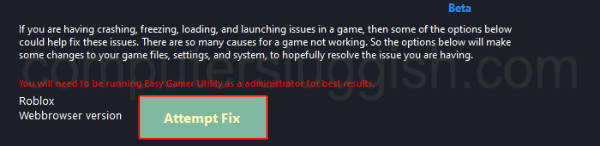
Now Easy Gamer Utility will attempt to fix Roblox and then launch the game, this really is the fastest way to fix Roblox.
Final Thoughts
There you have it that’s how easily you can fix Roblox web browser version on a Windows computer. I hope the above guide has helped resolve the problem that you were having with the game.


