Does ARMORED CORE VI FIRES OF RUBICON keep crashing? Yes, this is annoying, but luckily there are a few things that you can do on your Windows 10/11 computer to fix this. And I will show you these methods in this guide.
Armored Core VI: Fires of Rubicon is an intense experience giving us mech combat and tactical warfare. Set in a world of chaos, you need to customize your mechs, with weapons and armor so you can beat your enemies.
But seeing as you are currently reading this guide means that you are having problems with Armored Core VI: Fires of Rubicon crashing, freezing, or not launching .So let’s take a look at what you can do to fix this.
Table Of Contents
Fix Armored Core VI: Fires of Rubicon crashing
Below are the different methods to fix Armored Core VI: Fires of Rubicon crashing on PlayStation, Xbox, and PC.
Fix Armored Core VI: Fires of Rubicon crashing on PC
Fix 1: Update Windows
Make sure your Windows operating system is up to date.
Right-click the start menu and go to Settings
Click on Update and Security (or Windows update for Windows 11)
Click on the Check for Updates button

Fix 2: Update GPU driver
Update your GPU card driver. If you are not sure how to update your graphics driver then you can use the links below.
Fix 3: Easy Gamer Utility
Use EGU to clear old cache files for your GPU that could be causing Armored Core VI: Fires of Rubicon crashing problems.
Download Easy Gamer Utility here

Fix 4: Verify game files
Below are the methods to verify the game files in Steam. If one of the files has become corrupted then this would cause Armored Core VI: Fires of Rubicon crashing issues.
Steam:
Open Steam and go to the Armored Core VI: Fires of Rubicon game in your Library
Right-click on the game > Properties
Select Local Files > Click on Verify integrity of game files…..

Fix Armored Core VI: Fires of Rubicon crashing on PS4/PS5
Fix 1: Turn off console
Completely shut down your PlayStation console and unplug the power cable for 60 seconds.
Then plug it back in turn your PS5/PS4 back on and launch Armored Core VI: Fires of Rubicon and see if it works.
Fix 2: Update PlayStation Console
Make sure you have no pending updates as these could fix the loading and crashing issues you are having with the Armored Core VI: Fires of Rubicon game.
PlayStation 4:
First, go to the home screen
Go to Settings > System Software Update
Install any updates that are available
PlayStation 5:
Go to Settings and then System
Select System Software then “System Software Update and Settings“
Then go to Update System Software
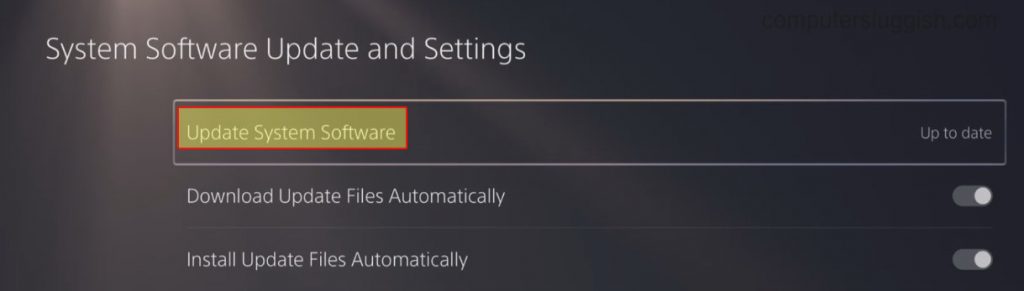
Fix 3: Update Armored Core VI: Fires of Rubicon
Make sure you have the latest update installed for Armored Core VI: Fires of Rubicon as it could have a fix for the crashing that you are having.
Go to the Armored Core VI: Fires of Rubicon game icon on the home screen
Next press the Options button on your PS controller (3 lines)
Now select Check for update
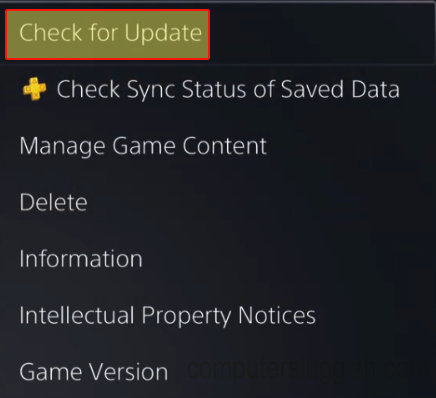
Fix 4: Overheating
Make sure your PlayStation is not overheating as this could cause problems and make your Armored Core VI: Fires of Rubicon crash.
Fix 5: Reinstall the game
If none of the above methods have helped fix the problem then the next thing to do is reinstall the game and if that does not work then you will need to wait for an update that resolves the issue.
Fix Armored Core VI: Fires of Rubicon crashing on Xbox One/ Xbox Series X|S
Fix 1: Turn off console
Completely shut down your Xbox console and turn it off at the wall.
Then turn your Xbox back on and launch Armored Core VI: Fires of Rubicon and see if it works.
Fix 2: Update Xbox Console
Make sure you have no pending updates available for your Xbox as these could fix the loading and crashing issues you are having with the Armored Core VI: Fires of Rubicon game.
Press the Xbox button on your Xbox controller and then open Settings
Go to System and then click on Updates
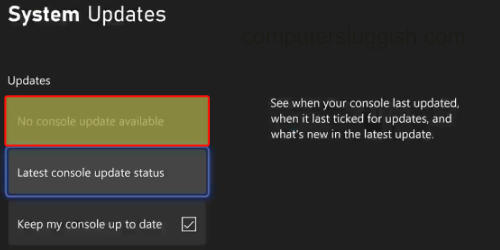
Fix 3: Update Armored Core VI: Fires of Rubicon
Make sure you have the latest update installed for Armored Core VI: Fires of Rubicon on your Xbox as it could have a fix for the crashing that you are having.
First, go to your Xbox dashboard
Now open My games and apps and select Manage
Choose Updates and update Armored Core VI: Fires of Rubicon if an update is available for the game
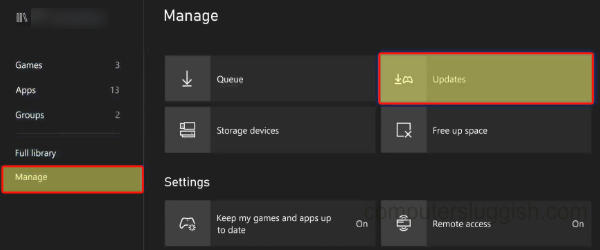
Fix 4: Overheating
Make sure your Xbox One or Xbox Series X|S is not overheating as this could cause problems and make your Armored Core VI: Fires of Rubicon crash.
Fix 5: Reinstall Armored Core VI: Fires of Rubicon
If none of the above methods have helped fix the problem then the next thing to do is reinstall Armored Core VI: Fires of Rubicon. If that does not work then you will need to wait and see if an update resolves the issue.
Final Thoughts
There you have it that’s how you can fix Armored Core VI: Fires of Rubicon keeps crashing or not loading on a PC, Xbox, or PlayStation. I hope one of the above methods has helped you troubleshoot and fix the problem that you were having with the game.

