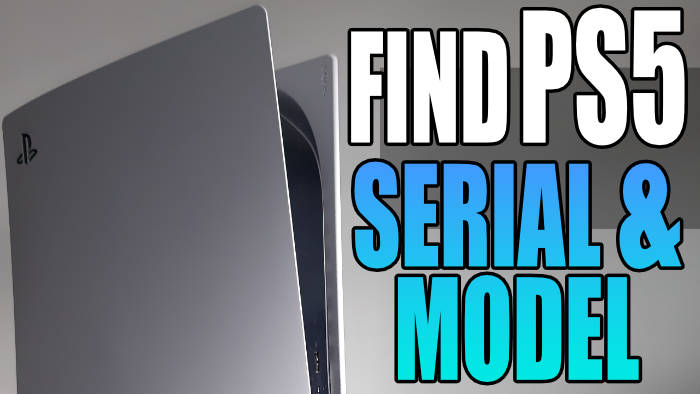In this guide, we will be taking a look at how to locate and find the model and serial number on a PlayStation 5.
If you have recently bought a PlayStation 5 then you might want to make a note of the model and the serial number of your console.
In case it was to get stolen, lost or you need it for contacting the PlayStation customer services.
Either that or you just want to keep a record of the model and the serial number of your PS5 console for other reasons.
But whatever the reason behind wanting the numbers, luckily we can easily find them out as I show in this guide.
Personally, I keep a copy of the serial numbers and model numbers of all my phones, consoles, and other devices just in case I needed them for whatever reason. The PS5 serial number has 11 characters.
Related: How to clear PS5 cache files
Table Of Contents
Why You Should Know The PS5 Serial Number Location
I kind of mentioned this above but here is a more in-depth reason why you should know this.
Knowing the location of your PlayStation 5 (PS5) serial number is crucial for various reasons. Firstly, it plays a role in warranty and support with Sony.
If you encounter any issues with your console, having your serial number ready can help with the process of verifying your warranty status and getting technical assistance from Sony or your retailer.
Secondly, it’s essential for product registration, which some manufacturers encourage to ensure proper warranty coverage and support for your device.
Additionally, the PS5 serial number serves as proof of ownership, especially in cases of loss or theft.
Registering your PS5 with its serial number can help authorities or Sony establish your ownership rights.
When selling or trading your console, potential buyers may request the serial number to verify its authenticity and to ensure it hasn’t been reported as lost or stolen.
It also allows you to check for specific software updates or recalls that may be applicable to your console so knowing the serial number would help with this.
Where to find PS5 serial number
You will be able to find the PlayStation 5 serial number on the bottom of the console, as you can see in the image below.
I have blurred out the serial number on my console as I don’t want to share it.
The PS5 serial number is below the barcode which I have also blurred out.
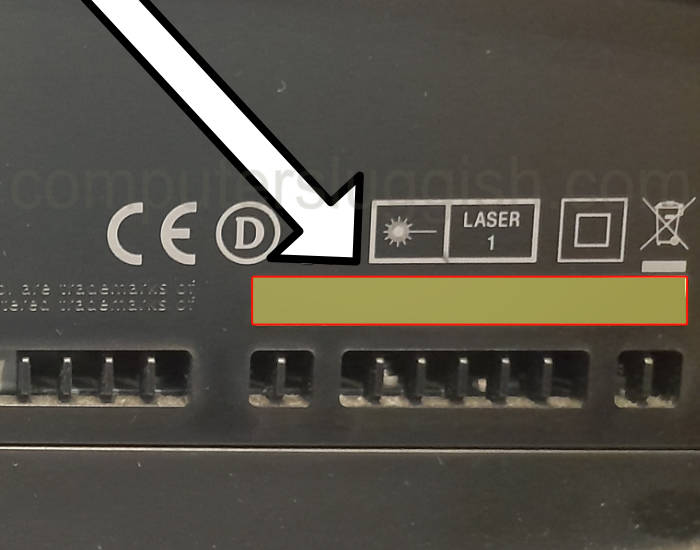
Where to find PS5 model number
Same as the serial number you can find the model number for your PS5 console on the bottom of the console as you can see in the picture below.
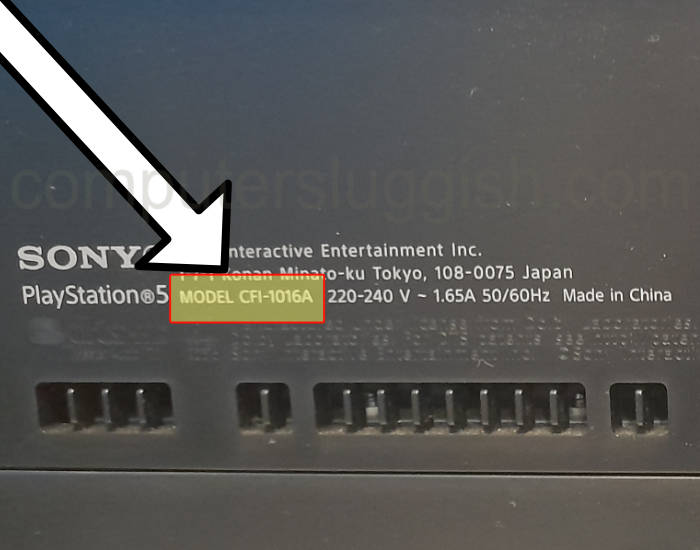
I hope the above guide has helped you find the serial/model number location for your PlayStation 5 console, if you liked this guide and found it helpful then I am sure you would like our other PlayStation 5 guides.