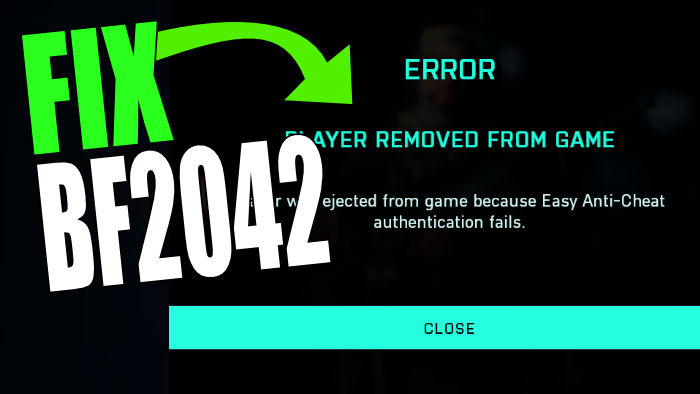In this guide, we will be taking a look at how to fix the Battlefield 2042 “player removed from game” by Easy Anti-Cheat. This error on PC can be very frustrating but luckily, there are some things you can do that should fix the BF2042 Easy Anti-Cheat authentication fails warning, and get you back into the game.
BF2042 is a great game if you love running around blowing stuff up, driving tanks, and experiencing what it would be like on the battlefield! We love the graphics in the game and they have much approved in our opinion, compared to other battlefield games.

But just like others it still has its problems which is why you are on this guide because you are getting booted out of BF2042 by Easy Anti-Cheat. So below we have put together different methods to fix this error.
Table Of Contents
What is the BF2042 player ejected error?
The error will pop up on your PC or laptop within Battlefield and will kick you out of the match, and back to the main menu. Easy Anti Cheat is used to stop players from cheating in-game, allowing us to have a more fair and fun gaming experience. But sometimes certain system settings can trigger a false alert, causing the following error:
“Error. Player removed from game. Player was ejected from the game because Easy Anti-Cheat authentication fails.”
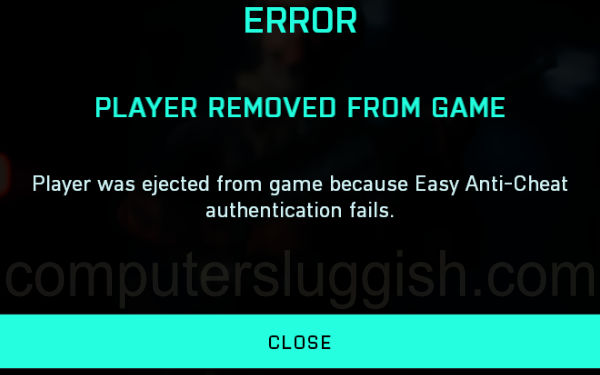
How to fix Battlefield 2042 ejected by Easy Anti-Cheat
Below are the different methods for fixing Easy Anti-Cheat kicking you out of BF2042 and giving you an error on your Windows PC. You will need to try each method until one fixes the issue for your PC.
Fix 1: Close programs
Make sure you do not have any programs/apps running in the background before launching BF2042 as they could be causing Easy Anti-Cheat to boot you out. This includes closing things like Discord, OBS Studio, MSI Afterburner, etc.
Fix 2: Repair
Easy Anti-Cheat allows us to repair its service so give this a go in case something has gone wrong with the service on your computer:
- Go to the location where you installed Battlefield 2042
- Now open the EasyAntiCheat folder
- Run the EasyAntiCheat_Setup.exe
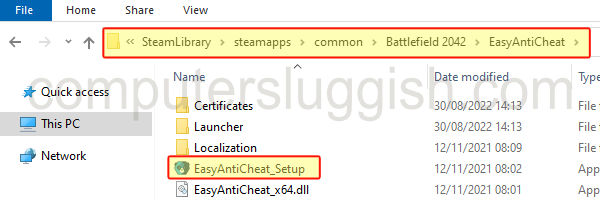
- Ensure it says Current (Game 609)
- Click on the Repair Service button
- Once finished try relaunching the game

Fix 3: Verify
If one of the Battlefield 2042 game files has become corrupted/missing then this could also cause an Easy Anti-Cheat error, and also make the game crash on your Windows PC.
Steam:
- Open Steam > Find Battlefield 2042 in the Library
- Right-click on the game and go to Properties
- Click on Local Files and then select Verify integrity of game files…..

Epic Games Launcher:
- Launch the Epic Games launcher and go to your Library
- Find BF2042 > Click on the 3 dots
- Go to Manage then Verify

Origin:
- Open Origin and find BF in the Game Library
- Right-click on the game and select Repair
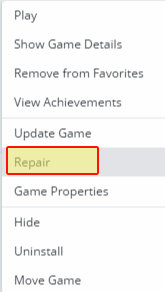
We hope this guide helped you fix the BF2042 Player removed from game error, and you are now back in the game playing some conquest.
If this helped then we have more gaming guides here.