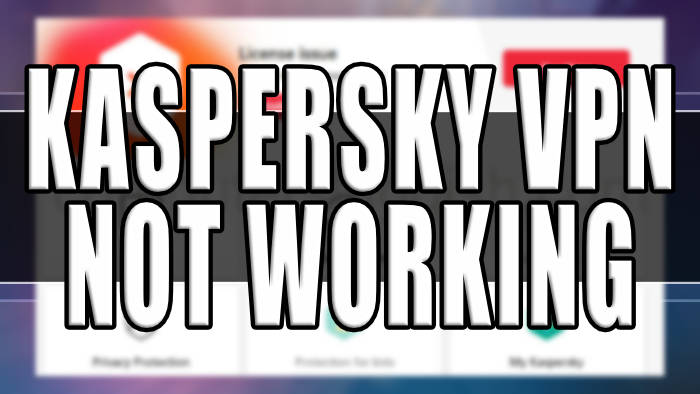In this guide, we will be taking a look at how you can fix Kaspersky VPN not working and giving you errors like cannot connect to VPN provider.
Kaspersky VPN is a popular VPN that stands for virtual private network service provided by Kaspersky, a well-known security company. It offers you the ability to secure your internet connection and protect your online privacy by encrypting your data and routing it through remote servers, pretty clever right?

However, like any software, Kaspersky VPN may encounter issues that can prevent it from working correctly. So let’s take a look at some reasons why Kaspersky VPN may not be working and some steps you can take to troubleshoot and fix Kaspersky VPN on your Windows system.
Table Of Contents
How to fix Kaspersky VPN not working
Fix 1: Internet connection issues
Make sure you have a stable internet connection. If your internet connection is unreliable or too slow, it may affect the performance of Kaspersky VPN.
So what can you do first make sure you are connected to the internet on your computer and if you are then try restarting your router.
You can check your internet connection by doing the following.
Open your web browser
Search speed test
You will now see the Google Run Speed Test button so click this to run the test
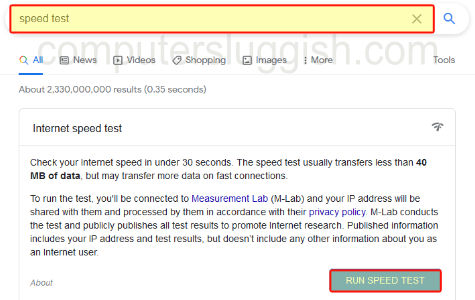
Fix 2: Updates
Check for any updates for both Windows and Kaspersky VPN software. If there are updates available, install them and restart your computer. I have listed the steps below to update Windows.
Right-click the start menu and go to Settings
Click on Update and Security and Check for updates or Windows Update for Windows 11 then Check for updates

Fix 3: Compatibility issues
If you have another VPN service installed or programs/apps running while trying to set up the VPN within Kaspersky then they could be conflicting causing the program to not work correctly so close them all down.
Fix 4: Security Software
Sometimes, third-party firewalls or antivirus software may conflict with the functioning of Kaspersky VPN. Temporarily disable your security software and check if the VPN starts working.
If it does, then you need to adjust the settings of your firewall or antivirus to allow Kaspersky VPN to work properly.
Fix 5: Server selection
Kaspersky VPN offers multiple servers in different locations. If you are unable to connect to the VPN, try selecting a different server.
Sometimes, specific servers may be experiencing technical difficulties or be offline for some reason so choosing an alternative server can help resolve the issue.
Fix 6 Reinstall Kaspersky VPN
If none of the above steps have helped, then try uninstalling and reinstalling Kaspersky VPN.
This can help resolve any potential software corrupted installation files that may be causing the problem. After reinstalling, make sure to follow the setup instructions correctly.
Fix 7: Support
If none of the methods have fixed the issue you are having and the problem persists then you could try and contact Kaspersky customer support for further assistance.
Final thoughts
Kaspersky VPN not working can have various causes, and the steps mentioned above are ways you can troubleshoot and fix the program, but if they did not help then like I already said you might need to contact their customer support. I hope one of the above methods helped fix Kaspersky VPN not connecting, loading, or working on your Windows PC/Laptop.