The issue of Joy-Con drift can be annoying when trying to play Super Mario Bros Wonder on your Nintendo Switch, this can happen when playing in handheld mode or docked.

So I have written this guide, to help you fix joy con drifting in Super Mario Bros Wonder on your Switch, so you can get back to playing the game.
Table Of Contents
How to fix Super Mario Bros Wonder Joy-Con Drifting
Solution 1: Joy-Con Firmware Update
Begin by checking for any available updates for your Joy-Cons. It’s possible that a firmware patch addressing the drifting issue is waiting for you:
Navigate to your Home screen and access the System Settings.
Choose “Controllers and Sensors” settings.
Select “Update Controllers.”
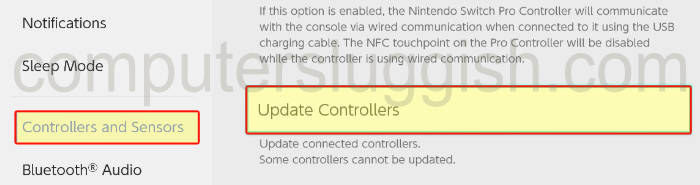
Solution 2: Thorough Joystick Cleaning
When was the last time you cleaned your Switch Joy-Cons? Even if you can’t visibly see any dirt or debris, it’s a good practice to clean your Joy-Con, especially beneath the joystick:
Ensure there’s no dirt buildup under the joystick.
Give your Joy-Con and the area under the stick a proper cleaning with a cloth.
Solution 3: Re-calibrate Your Joy-Con
Incorrect calibration can lead to drifting during gameplay. Rectify this by re-calibrating your Joy-Con within the Switch settings:
Open System Settings and access the “Controllers and Sensors” settings.
Choose “Calibrate Control Sticks.”
Follow the on-screen steps to recalibrate your Joy-Cons.
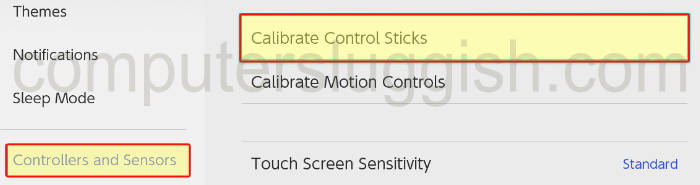
Solution 4: Joystick Replacement
If you’re feeling adventurous and suspect a faulty joystick is the root of your Joy-Con drift issue, you may consider replacing it with a new one:
Explore available joystick replacements on platforms like Amazon.
Solution 5: Contact Nintendo Support
If none of the aforementioned solutions prove effective, it’s time to reach out to Nintendo’s support team for assistance.
They may offer repair or replacement options, although the outcome might depend on the duration of ownership:
Contact Nintendo support for further guidance and assistance.
Conclusion
With these solutions one of them is likely to help you fix the Joy-Con drift problem, allowing you to get back to enjoying the world of Super Mario Bros Wonder on your Nintendo Switch.


