Games crashing seems to be a common thing these days, and another game that appears to be having a few issues with crashing is WWE 2K23. That’s why I have put together a list of troubleshooting tips that you can use to fix your game.
I have been a huge fan of the WWE games since I played the first one on the PS1, well it was actually called WWF War Zone but it is still the same sort of thing. Below you will find a list of fixes, you will need to do each one until one fixes the game for you.
Table Of Contents
Fix WWE 2K23 Crashing On PlayStation
Restart
The easiest and fastest thing to do is restart your PS4 or PS5, it could be a problem with your system. So giving it a refresh by restarting can help fix many issues, so go grab a drink while your PlayStation restarts.
Update your PlayStation
Make sure you have the latest system update installed for your console, it could be that the current system version you have installed has a bug that’s causing the problem. So if there is a new update available and PlayStation are aware of the issue it could have a fix for the bug.
PS4:
Open Settings and go to System Software
Then select Update to check for PlayStation 4 updates
PS5:
Open Settings and then select System
Go to System Software and then you will need to select System Software Update and Settings
Select Update System Software to check for updates
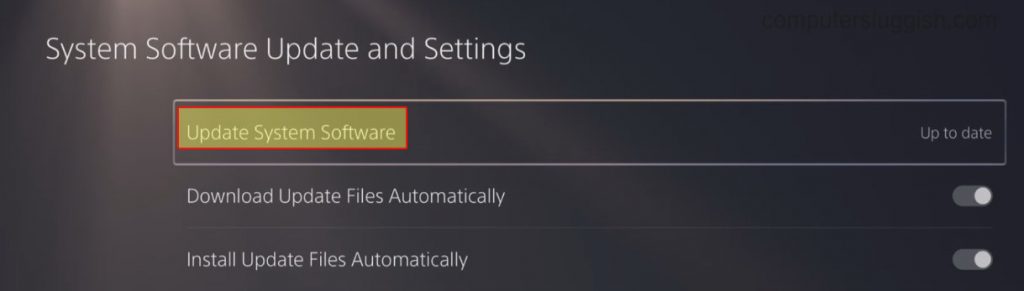
Clear cache
If one of your system cache files has encountered a problem then this is going to cause problems not only within your PlayStation Home Screen, but could also cause your games to stop working. Luckily we can easily clear the cache on a PlayStation.
PS4:
Completely power off your console > Unplug the power cable
Now leave your PS4 for at least 60 seconds
You can now Plug the power cable back in and turn the console back on
PS5:
Completely power off your PS5 console and then you will need to boot your PS5 in Safe Mode (Press and hold the power button and let go when you hear the second beep)
Click on the Clear Cache and Rebuild Database option
Choose Clear System Software cache and press OK
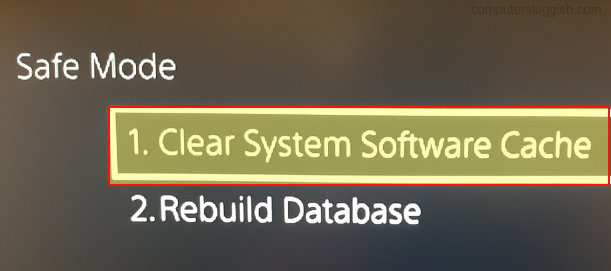
Rebuild database
Just like your PlayStation cache if there is an issue with your database then you will need to rebuild it. Lucky for us we can again do this easily on a PlayStation.
Power off your PlayStation
Boot into safe mode by pressing and holding the power button until the second beep
On a PS4 select Rebuild Database
On a PS5 select Clear Cache and Rebuild Database and then Rebuild Database
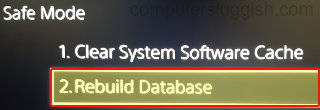
Reinstall
If none of the above methods have helped then the next thing I would suggest you try is reinstalling the game. I know this sounds annoying but it could just be a problem with your game’s installation so doing this would resolve this.
Conclusion
As you can see there are a few things you can do to fix WWE 2K23 crashing on a PlayStation, and the methods are not too difficult. If you are still encountering issues then the next thing I would suggest is to wait until a new patch is released for the game that resolves the problem or reach out to the games support.


