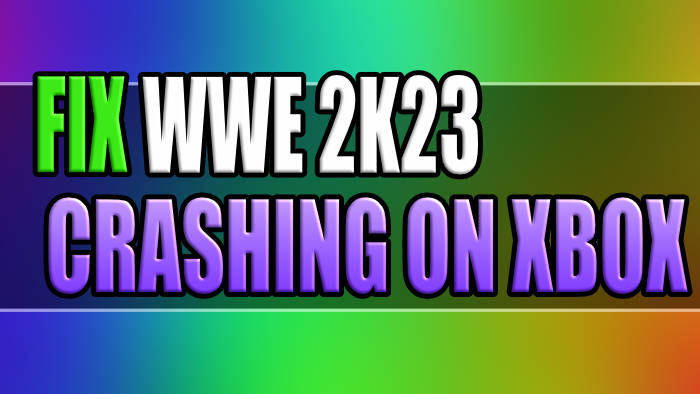Fed up with WWE 2K23 not loading and crashing on your Xbox console? If the answer is yes then you are not alone! So in our guide, we have listed a few methods that will fix WWE 2K23 stuck on loading screen issues and crashes.
If you are a fan of WWE and a follower of this game series, or if you are new to playing the mayhem of this awesome wrestling game with John Cena as the cover star, then it’s no fun if 2K23 keeps crashing or getting stuck on the loading screen.
So follow the steps below and hopefully you will be playing game modes like Showcase and Wargames, without any issues.
Fix WWE 2K23 Crashing Xbox Series X|S & Xbox One
Fix 1: Restart console
As simple as it sounds, give your Xbox One or Xbox Series X / Xbox Series S a restart. This can usually do the trick if the 2K23 wrestling game is not loading or has crashed or frozen on your screen.
Fix 2: Update system
If your WWE 2K23 game keeps crashing then it may be that you just need to update your system software on your Xbox, which is very simple to do and should be done regularly to fix bugs and glitches, and security issues.
Xbox One:
On the Xbox home screen go to Settings
Click on System and go to Updates and downloads > Then Update console
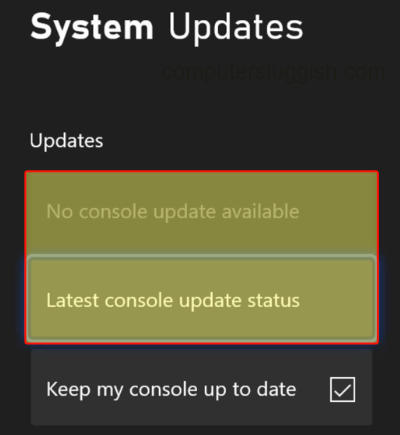
Xbox Series X|S:
On your controller press the Xbox button > Open Settings from “Profile & system”
Go to System and then Updates
Download and install any updates
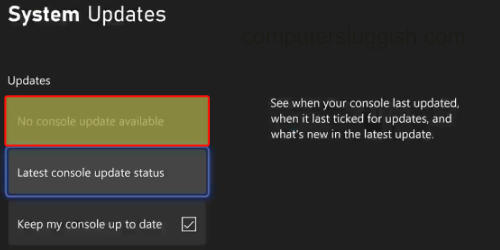
Fix 3: Update WWE 2K23
Try checking for updates for the game, as the latest patch could have a fix for the issue you are having and fix the game not launching or crashing on startup.
Xbox One:
Go to My games and apps and then select See all
Now look for Updates and see if there are any for WWE 2K23
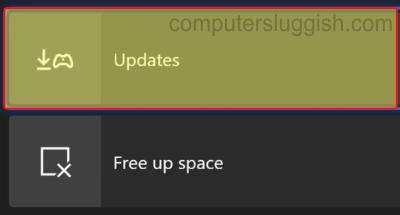
Xbox Series X|S:
Go to “My games and apps“ from the home screen
Select Manage and then go to Updates
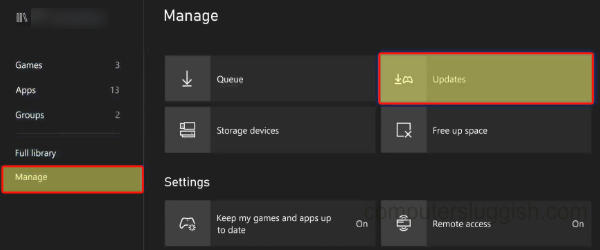
Fix 4: Check disk space
If your Xbox is low on storage space then this could cause the game to crash and not load. So make sure that you have enough space.
If you are getting low on space then try removing unwanted games.
On your Xbox controller press the Xbox button and then go across to Profile and System
Select Settings
Go to System and then Storage devices > You will now be able to view your free disk space
Fix 5: Overheating
Ensure that your console is in a well-ventilated space, and not shoved in a draw or enclosed. If your Xbox is not getting enough airflow then it can very easily overheat, which could explain why WWE 2k23 is not working on your Xbox.
You can also make sure that your Xbox Series X or S is completely shut down so that the Xbox fan isn’t always running. So if your console is in a confined space then it will have less chance of getting too hot.
Fix 6: Reinstall the game
If you are still having issues with the game not working then you may need to reinstall the game, to remove any files that may have become corrupted on installation or during an update.
Open My games and apps and then Games
Find WWE 2K23 and press the 3 lines on your Xbox controller for More options
Click on Uninstall and then Uninstall All
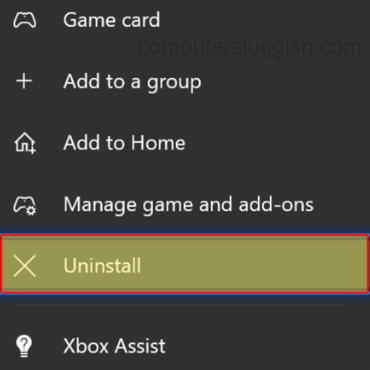
That is the end of our guide on how to fix issues with freezing, crashing, and the WWE 2K23 game just not working. These simple methods above will usually solve most problems in games on an Xbox console, so hopefully, you will be back with your favorite wrestling character in the ring, busting out the moves!
Check out some of our other Xbox and gaming guides here.