In this guide, we will be taking a look at how you can redeem all cars in Forza Horizon 5. If you have purchased a car pack for the game or even been lucky enough to unlock some free cars, then you are probably wondering how can you redeem all cars instead of having to redeem each car individually. Luckily we can redeem all car packs within Forza Horizon 5 without doing it one by one, which let’s be fair would take some time!
Horizon 5 is based in Mexico and is a game that we have spent our fair share of hours within, as it has many things you can do. And now the game is getting extra car packs and expansion packs this just adds to the experience. When purchasing a car pack, depending on the one you purchase can add many cars to the game. So being able to redeem all the cars at once makes life much easier, rather than going through them all individually.
How to redeem car pack and free cars in Forza Horizon 5
Below we have listed the steps on how you can add all car packs to the game without having to do each one manually. This is the same method for PC and on Xbox One or Xbox Series X|S.
1. Launch and join into Forza Horizon 5
2. Go to a Festival Outpost or one of your Houses > Go across the top menu and select the Buy & Sell tab > Then select Car Packs
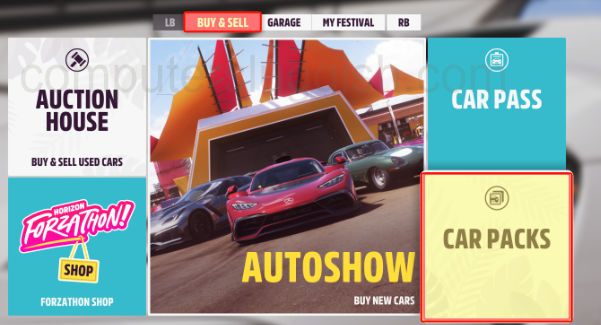
3. Select View all cars

4. Select “Redeem Free Cars” (3 lines on Xbox controller or Space on PC)
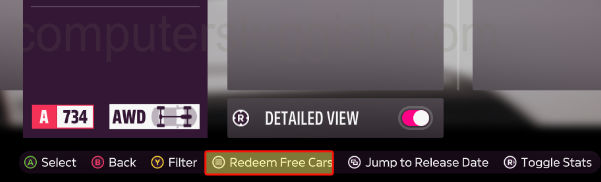
5. You will then have a message pop up telling you which cars you are redeeming > Press OK

6. You will then be able to view, drive and customize those cars by accessing them from your Garage
We hope the above guide has helped you redeem all the cars within Forza Horizon 5 that you have unlocked or purchased in a pack, either on your Xbox or PC. Without having to do each car one at a time!
If you enjoyed this guide then we are sure you would like our other gaming guides.


