In this guide, we will be taking a look at the most popular used HTML color codes and also look at how you can get the HTML color code easily using your web browser. Or if you have come across a color on a website and want to know the color number, this can easily be found by following the steps we show in this guide.
There are many different HTML colors to choose from that have been used in a website’s HTML or CSS. For example, our site has many different hex color codes. Not only can you use the code within a website, but it can also be used within image editing software.
Some of the most popular HTML colors are Black #000000, White #FFFFFF, Red #FF0000, Green #008000 and Blue #0000FF.
Table Of Contents
Popular hexagon colors
Below we have listed some of the most popular used HTML color names and hex color codes. If you don’t see the color code you want to use then you can scroll down further to see how to find out any color code on a website or within Windows.
| Black #000000 Example | White #FFFFFF | Grey #808080 Example |
| Red #FF0000 Example | Green #008000 Example | Blue #0000FF Example |
| Pink #FFC0CB Example | Purple #800080 Example | Cyan #00FFFF Example |
| Yellow #FFFF00 Example | Orange #FFA500 Example | Gold #FFD700 Example |
Find out HTML Color code from a website
Below are the steps of finding out the hex color code for a color that you like on a web browser.
1. First Open Microsoft Edge
2. Now find the color that you would like to know the HTML code for
3. Right-click on a blank area on the web page and select Inspect

4. Click the Select an element icon then hover over the color you would like the code for

5. In the small info window that pops up you will now see the Hex Color code
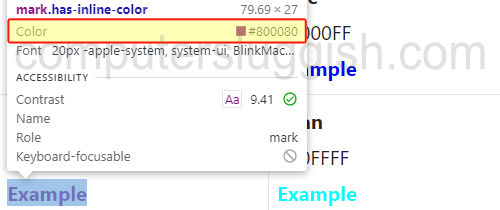
6. You can also click on what you want the color code for and scroll through the Styles on the right-hand side window > You should also see the Color code within the list
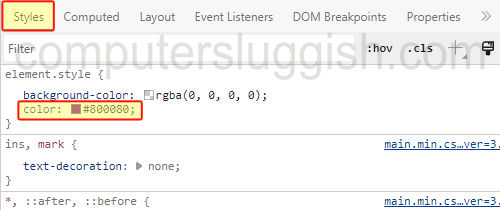
Hex color picker
Below you can pick your Hex color, RGB, and HSL. Unfortunately, the Hex color part is not working in Firefox.
We hope the above guide helped you find out the HTML color codes that you wanted to use for a website or for a photo editing program.
If you enjoyed this guide and found it helpful then we are sure you would like all of our other Windows guides.


