In this guide, we will be taking a look at how to fix Temtem crashing and not loading on your Switch. If you are having issues with the game crashing on startup and getting stuck on the loading screen, then don’t panic just yet. As there could be a simple explanation as to why Temtem is not working on your Nintendo Switch.
Temtem is one of those games you must play if you are a Pokemon fan, as it has similarities. However, they are both different games in their own way, making them great. When you set off on your adventure you get to catch many kinds of Temtem, compete in battles, decorate your house and our favourite is you play with your friends in co-op.
But as you are on this guide then this means you are not having as much fun as you should in the Temtem Switch game. So below we have put together different methods you can do that should fix crashing and loading issues in the game, so you can get back to catching and battling.
Table Of Contents
Why does Temtem keep crashing on my Switch?
Many things can cause Temtem to crash on startup and in-game. You may also find that the game won’t load and keeps gettings stuck on the loading screen.
For example, it could be you are not connected to the internet or do not have a Nintendo membership. Or your issues in the game could be caused by not having the latest system update installed, or you need to clear your console’s cache.
How to fix Temtem not working on Switch
Below are the different methods for fixing Temtem not loading and crashing on a Nintendo Switch. You will need to try each method until one fixes the issue you are having.
Fix 1: Internet
To be able to play Temtem you need to be connected to the internet and also have a Nintendo online membership.
If you don’t have one then you can purchase one through the Nintendo store or purchase a Nintendo Membership from amazon.
Fix 2: Update system
If your system is not up to date then this can cause issues, as the game requires an internet connection to be able to play online. So check if there are any new updates available for your Switch:
- Go to System Settings from the home screen > System
- Go to System Update and install any available updates

Fix 3: Update game
There could be a new update available for the game that resolves the issue that you are currently having:
- Go to the Temtem game icon on the home screen and then press the + on your Joy-Con
- Select Software update
- Then click on “Via the internet” and see if any updates are available for the game
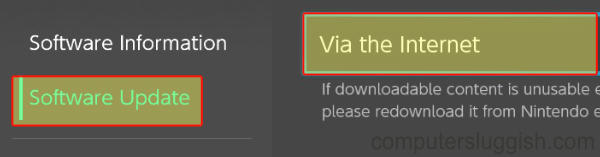
Fix 4: Restart
When was the last time you restarted your Switch? Give it a restart and see if that helps with your crashing problem.
Fix 5: Dock/undock
If you are playing the game docked then try it undocked. And if you are playing it undocked then try playing it while it’s docked in the docking station.
Fix 6: Cache
Clear the cache for your user profile on your Nintendo Switch. Just keep in mind you will need to sign back into everything, so make sure you know your passwords, etc:
- Open up the System settings and then select System
- Click on Formatting Options
- Select Clear cache
- Choose your user Profile > Press Reset
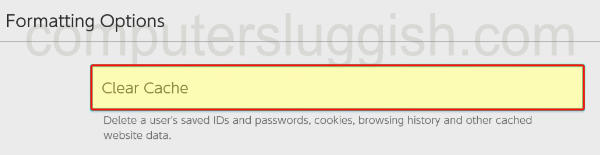
Fix 7: Data
If your saved data has become corrupted then this will cause issues with Temtem not launching and keep crashing and freezing. So try removing it and then launching the game.
Just make a backup of your saved data before doing this in case that’s not the issue:
- Open System Settings > Data Management
- Select Delete Save Data and then select Temtem
- Click on either Delete Save Data for a user or Delete All Save Data for This Software
- Select “Delete Save Data”
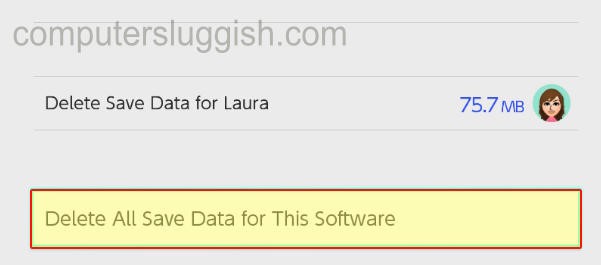
Fix 8: Reinstall
If none of the above has helped then the next thing to do is reinstall the game. But when you do reinstall it, try installing it on the internal drive on your Nintendo Switch if it is not already:
- Open System settings and then Data management
- Select Software > Then find Temtem
- Select Delete Software
- Install the game again
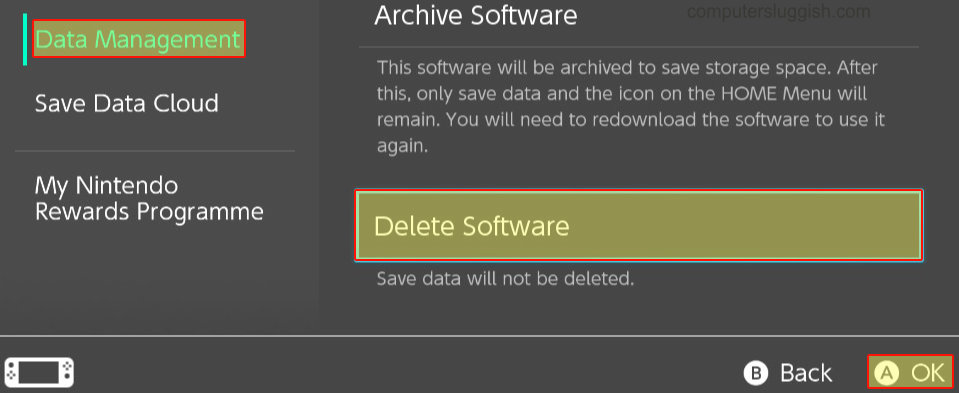
We hope the above guide helps fix Temtem not working on your Nintendo Switch and you are now able to sit back and play the game without it crashing.
If you enjoyed this guide and found it helpful then we are sure you would like our other gaming guides.
Check out our latest guides:
- Ultimate Power Assistant Checkout
- Ultimate Power Assistant Setup
- Ultimate Power Assistant
- Easy System Utility Pro Checkout Special Offer
- Easy Gamer Utility Pro Checkout Special Offer
Affiliate links may earn us a commission if you click on the link or make a purchase.


