In this guide, we will be taking a look at how to fix Hogwarts Legacy crashing, freezing, or not loading on an Xbox. So seeing as you are on this guide means that you are trying to play this open-world game and it’s not working. So below I have listed different methods that you can use to troubleshoot and fix Hogwarts Legacy crashing and not loading on an Xbox One or Series X|S.
Playing Hogwarts Legacy lets us get to experience what it would be like to play as a wizard within Hogwarts and explore the surrounding areas, Hogwarts Legacy is an open-world RPG where we can also customize your wizard, craft potions, and master spells.
Basically Hogwarts Legacy is Awesome!
If you have also brought the game for a computer then we have a guide here to fix Hogwarts Legacy crashing on PC.
Table Of Contents
Why does Hogwarts Legacy keep crashing
Many things can cause the game to stop working on an Xbox One or Xbox Series X|S for example;
- Hogwarts Legacy could be crashing due to not having the latest system update installed for your Xbox console
- Also if the game has only just been released then it could just simply be a bug with the game, and you would need to wait for Avalanche Software to fix the problem.
- It could even be your console’s cache causing the issue so clearing this could help fix Hogwarts Legacy crashing.
So it’s hard to say exactly what’s causing your game to stop working, but I am sure one of the methods below will help.
How to fix Hogwarts Legacy crashing Xbox
Below are the different methods that you can use to fix the game. Whether Hogwarts Lecacy is stuck on the loading screen or crashing on startup, you will need to do each method until one resolves the issue that you are having.
Fix 1: Restart Xbox
The first thing that you want to do is restart your Xbox One or Xbox Series X|S, this sounds simple but it’s a very easy way to resolve many issues when games stop working on a console.
Fix 2: Update Hogwarts Legacy
Make sure that Hogwarts Legacy is up to date, the developer’s Avalanche Software might have released an update that fixes the issue that you are currently having with the game as it could be a bug/glitch.
- First, go to your Xbox dashboard
- Now open My games and apps and now select Manage
- Choose Updates and update Hogwarts Legacy if an update is available for the game
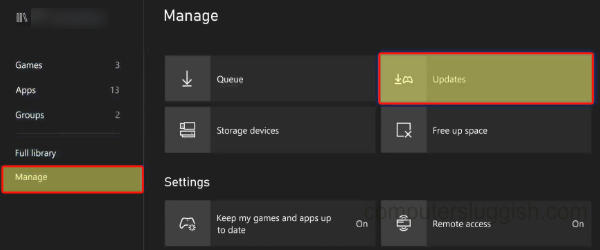
Fix 3: Update Xbox
There could be an update available for your Xbox console that has the fix for the problem that you are experiencing, it’s easy enough to install the latest update for an Xbox console as you can see below.
- Press the Xbox button on your Xbox controller and then open Settings
- Go to System and then click on Updates
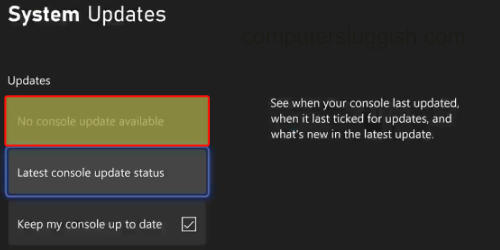
Fix 4: Background
Make sure you are not downloading/updating a game in the background while you are trying to play Hogwarts Legacy. If you are then it could be the reason why the game keeps crashing, it will be using some of your system’s resources to perform the background process and this could make the game glitch out.
So stop all background processes like updates, downloads, and installs.
Fix 5: Sign out
Sign out of your Xbox account then sign back into it again. For some strange reason your account might have glitched on your console, so signing out and back in again will give it a refresh and hopefully help fix the issue you are having.
Fix 6: Switch user
Try playing Hogwarts Legacy on a different Xbox account to make sure it’s not an issue with your account that’s causing the game to not work.
Fix 7: Clear cache
It might sound a little scary to clear the Xbox console cache, but don’t worry it’s not difficult to do and it won’t remove any of your saved data in case you are worried about that.
- Turn off your Xbox and make sure it’s off
- Now unplug the power cable from your Xbox for 60 seconds
- Reconnect the power cable and turn it back on, now your Xbox cache will be cleared
Fix 8: Reinstall
If none of the above methods have not helped fix Hogwarts Legacy crashing on your Xbox. Then the final thing to try is reinstalling the game, for some reason one of the game’s files might have become corrupted which is why the game is not working. So doing a reinstall will resolve the problem.
I hope one of the above methods has helped fix Hogwarts Legacy crashing on your Xbox console, and you are now able to get back to enjoying this awesome open-world Harry Potter game.


