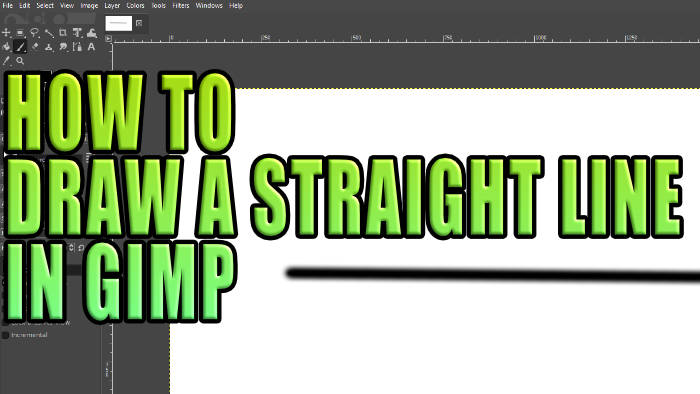In this guide, we will be taking a look at How to draw a straight line in GIMP. Have you ever wanted to just draw a straight line in Gimp, using either the Paintbrush or pencil without having to use a rectangle shape?
Well, the good news is there is a very easy way that you can create a perfectly straight line in Gimp and you can do it at all angles, as I show below.
Related: Open a CDR File without CorelDRAW
How to Draw A Straight Line In GIMP
First, you need to of course have the Gimp application open
Now select the painting tool you want to use, I will be using the Paintbrush but you can also use the Pencil
Click anywhere on your canvas while holding down the Shift key on your keyboard
You will see a sample line showing where your line is going to appear

Now click with your mouse to draw the line

That’s it you have now successfully drawn a line in Gimp, I hope the above guide was easy enough to follow and you enjoyed reading it.