Ultimate Guide to Solving Tomb Raider Crashing
Experiencing crashes, freezes, or issues with starting Tomb Raider Remastered 1-3 on your Xbox One or Xbox Series X|S can dampen the excitement of exploring Lara Croft’s adventures.
Fortunately, there are several troubleshooting steps you can take to resolve these issues and get back to enjoying the game. This guide provides you with practical solutions to fix crashes and enhance your gaming experience.
Table Of Contents
How To Fix Tomb Raider Remastered Crashing
Restart Your Console
A simple yet effective first step is to restart your Xbox console. This can resolve minor glitches that may cause the game to crash.
- For Xbox One or Xbox Series X|S: Press and hold the Xbox button on your controller, select “Restart Console” from the power menu, and wait for the console to reboot.
Update Your Xbox System
Running on outdated console software can be a culprit behind game crashes. Ensuring your Xbox is up-to-date is crucial.
- To update: Press the Xbox button, navigate to “Profile & system” > “Settings” > “System” > “Updates & downloads”. Download and install any available updates.
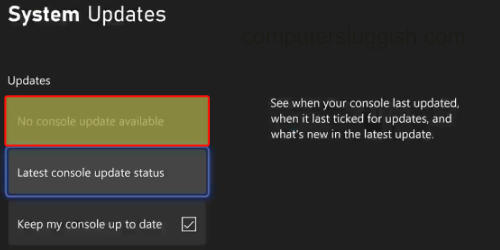
Clear the Xbox Cache
Clearing the cache can resolve issues related to corrupted game data.
- Steps to clear cache: Turn off your console, unplug the power cable, wait for at least 40 seconds, then plug it back in and turn on your console.
Reinstall Tomb Raider Remastered 1-3
Corrupted game files can lead to crashes. Reinstalling the game might fix these issues.
- To reinstall: Navigate to “My games & apps” from the Xbox dashboard, find Tomb Raider Remastered 1-3, select “Manage game & add-ons”, choose “Uninstall all”, and then reinstall the game from the Microsoft Store.

Check for Game Updates
Keeping the game updated is essential, as developers often release patches to fix bugs and crashes.
- To check for updates: Highlight Tomb Raider Remastered 1-3 on the dashboard, press the menu button on your controller, select “Manage game & add-ons”, and check for any available updates.
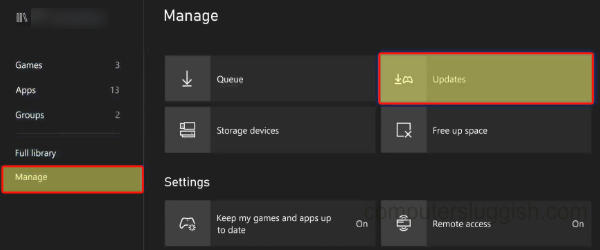
Final Thoughts
Crashes while playing Tomb Raider Remastered 1-3 on Xbox One or Series X|S can be frustrating, but by following the steps outlined in this guide, you can troubleshoot and potentially fix these issues.
Whether it’s a simple restart, clearing the cache, or checking for game and system updates, these solutions are designed to help you get back to enjoying the thrilling adventures of Lara Croft without interruptions.


