Want to play Diablo 4 split screen? Well you are on the right guide, because we will be taking a look at how you can do exactly that. Diablo 4 is currently in Open Beta which means everyone can test the game out, while helping the developers resolve issues like the one some are having with Diablo 4 split screen not working.
Below are the steps showing you how to set up Diablo 4 split screen local co op on a PlayStation and also Xbox, you will need two controllers to be able to play local coop in Diablo 4.

Table Of Contents
How To Play Diablo 4 Split Screen Co-Op
First sign into the Xbox or PlayStation account that you want to use a Player 1
Now Launch Diablo 4
Once you are in-game you can now turn on the second controller/ connect it to your console
You will now see a message in the corner saying “P2 is connected, Press 3 lines to join.“

Press the 3 Lines on your Xbox or PlayStation controller
Choose the second players account, you will need to ensure they have already linked their Battle.net account

You can now choose the character you would like to use and Press X or A to select the character

That’s it the second player will now be in your game and you can enjoy split screen in Diablo 4.
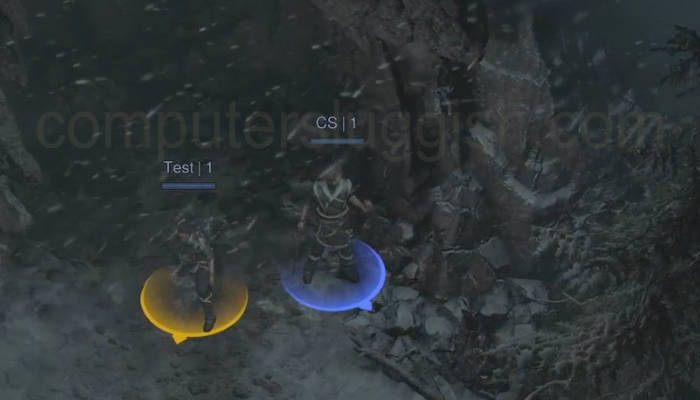
Conclusion
As you can see, unlike some local coop couch play games, setting up split screen in Diablo 4 is pretty straight forward, and effortless which is what we like to see. You can now go and slash your way through hell with a friend.
If you liked this guide check out our other gaming guides.


