Want to know how to update Cyberpanel? I will be showing you two different ways to do a Cyberpanel upgrade in this easy guide.
You can either do this using the Control Panel itself. Or you can use different commands to update CyberPanel. Personally, I find it faster and easier to check for updates and install them from within the panel itself.
Table Of Contents
Why should I keep CyberPanel updated?
It’s very important to ensure you have the latest updates installed for CyberPanel as it could have a patch for a known security issue. It could also help improve the performance of the panel and also speed up your websites, which is one thing everyone wants! A faster website could lead to more traffic, and sales if you are running an eCommerce website.
Some host providers will automatically keep Cyberpanel up to date. Or if you ask them nicely depending on who you are hosted with, they might even do the updates for you! But if this is not the case or you still want to do it manually, then the steps are listed below.
How to do a CyberPanel update
Before proceeding I would recommend you make a backup of your instance, websites, or CyberPanel just in case anything was to go wrong!
Method 1: Using the control panel
1. First, go to your CyberPanel dashboard
2. Under Server Status click on Package Manager
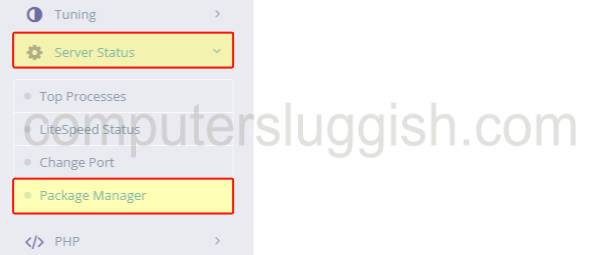
3. Now click on the updates that you would like to install or you can click the UPDATE ALL button
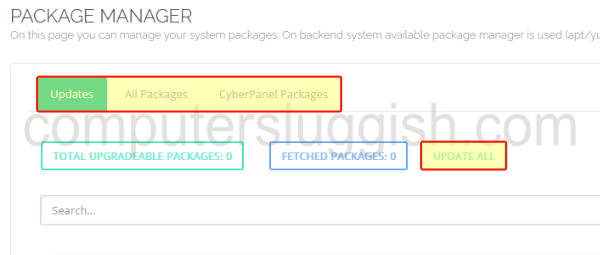
Method 2: Via SSH
1. First, you need to connect to your server via SSH
2. Once connected you can type the following:
Update AlmaLinux & CentOS:
sudo yum check-update
sudo yum updateUpdate Ubuntu:
sudo apt update
sudo apt upgradeSo as you can see it’s not too difficult to do a CyberPanel update. The easiest way is to obviously do it through the Package Manager within the panel.
I hope the above guide has helped show you how to check for updates in CyberPanel and then install them, to keep you more secure and running smoothly.


