In this guide, we will be taking a look at fixing Mario Strikers: Battle League Football black screen issues on a Nintendo Switch. If you have launched the game to then get a black screen or perhaps you are in the middle of a football match and Mario Strikers Football has gone black or blank, then don’t panic just yet! As there are a couple of things you can do that should fix the problem.
Mario Strikers Football is a must-have game when it comes to games on the Switch. Playing football with a twist is highly fun and addictive, not to mention being able to play with 8 players online or local. But if you are experiencing black screen issues or display issues when trying to play Mario Strikers this will put that fun to a halt. Below we have listed the different methods you can try to get your back into the game.
Table Of Contents
What causes Mario Strikers Football black screen on startup?
There can be a few reasons why you are having black-screen problems with Mario Strikers Battle league. You may have a black screen on launch, lose the display halfway through a match, or the game keeps crashing and freezing on a black screen.
It could be as simple as your Nintendo Switch is running low on battery, the cable you are using from your dock to TV is faulty, or you don’t have the latest version of the game installed.
Related: Mario Strikers Football not loading
How to fix Mario Strikers Battle League Football black screen on Switch:
Below are the different methods that you can try which should fix Mario Strikers Football giving you a black screen or display issues on your Switch console. You will need to try each method until one hopefully helps.
Fix 1: Restart Switch
Restart your Nintendo Switch because this can help resolve many problems, not only with black screen issues but other things as well. If Mario Football has crashed on a black screen then simply hold down the power button and go to Power Options and press Restart.
Fix 2: Update Switch
If your Switch is not running the latest version then you could be missing out on new features. And it could also resolve the issue you are having:
- Open System Settings and then System
- Go to System Update and install any updates

Fix 3: Check the console battery
Make sure your battery is fully charged, if the battery is running low this could be the cause of your black screen on launch.

Fix 4: Dock/Undock
If you are using the dock to play the game try it undocked and if you are playing Mario Strikers Football undocked then try using the dock.
Fix 5: Check your cable
If you are using the dock station to play the game then try changing the HDMI cable in case there is an issue with the cable you are using. You could also unplug and plug the cable back in just to ensure it’s not become loose.
Fix 6: TV source
Make sure you have not accidentally changed the source of your TV. It’s amazing how this can be easily done without realizing it.
Fix 7: Check the resolution
The game could be struggling with the resolution that you have set so try either lowering or raising the resolution. This could also help if you are having issues with your Switch display not fitting on the screen:
- On the Switch Home Screen go to System Settings
- Select TV Output and then TV Resolution
- Select your TV resolution then Press A to confirm
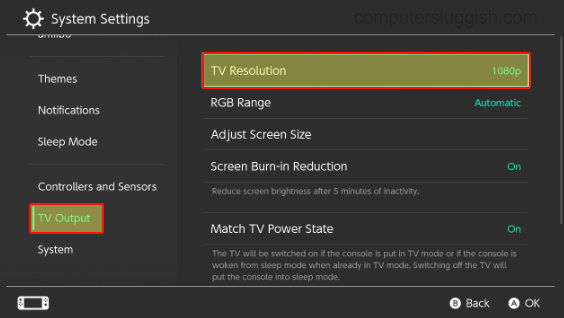
Fix 8: Clear cache
Try clearing the system cache to see if this helps resolve any display issues in the game:
- Go to System settings and then System
- Select Formatting Options > Clear cache
- Select the Profile that you are playing the game on and then click on Reset
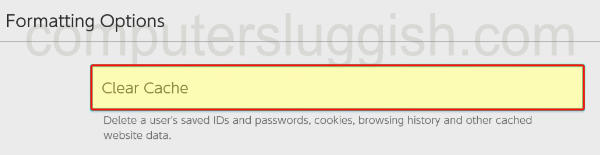
We hope one of the above methods helped fix what was causing you to get a black screen in Mario Strikers: Battle League Football on your Switch. If you are still not able to play the game then you might need to wait until a new update is released to fix the issue.
If you did find the above guide helpful then we are sure you would like our other gaming guides.


