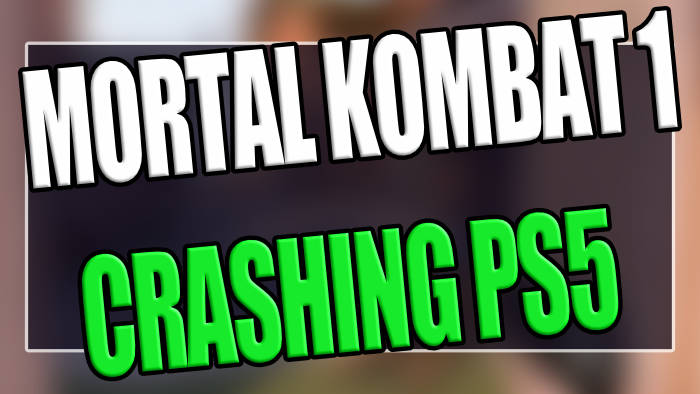The latest installment of the Mortal Kombat game series has arrived, and the exciting news is that it’s now playable on our PlayStation 5 consoles. However, if you find Mortal Kombat 1 crashing or stuck on the loading screen on your PS5, it can be immensely annoying.
Mortal Kombat 1, developed by NetherRealm Studios and published by Warner Bros. Games, is the twelfth main entry in this iconic franchise known for its brutal combat, unforgettable fatalities, and classic “FINISH IT” text at the end of a combat fight.
This guide aims to provide solutions to these crashing, freezing, and loading issues in Mortal Kombat 1 (MK1), so that you can get back into the game as your favorite character!
Table Of Contents
Why is Mortal Kombat 1 not loading or freezing?
The game revolves around a martial arts tournament on an island, where two warriors from different realms compete in intense battles. With all the action and stunning graphics, the game may experience problems like crashes, failing to launch, and getting stuck on loading screens or menus.
These issues might be caused by the game itself, and a new update for the game could help resolve them, or it could be due to corrupted game files or saved data on your PlayStation 5.
Spamming the buttons on the controller to get awesome combos may also cause the game to freeze if it’s not running as smoothly as it should be.
How to fix Mortal Kombat 1 Crashing on PS5 and stuck on loading screen issues
If you’re eager to get back into the tournament and experience the epic gameplay, follow our methods to fix the issues with Mortal Kombat 1 keep crashing on your PS5 (PlayStation 5), so you can play as your favorite characters like Johnny Cage Li Mei, or Nitara without any errors or issues.
1: Restart PS5
If Mortal Kombat 1 keeps crashing on your PS5, start with a simple fix: restart your PlayStation console.
Sometimes, a quick reboot can resolve loading and crashing issues. Give it a try, then launch the game again.
2: Update Mortal Kombat
Check if there’s a new game update available. Developers often release patches to address crashes and bugs. To update Mortal Kombat 1:
- Locate the Mortal Kombat icon on your PS home screen.
- Press the Options button on your PS controller (the one with 3 lines).
- Select “Check for Update” and download any available updates.
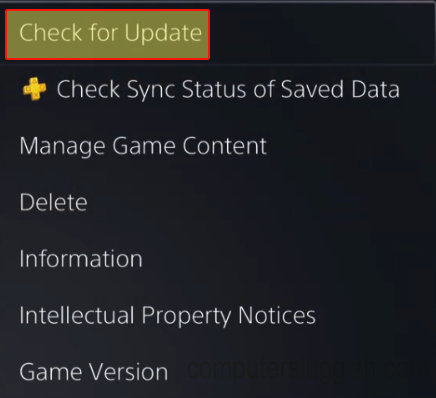
3: Update Your PlayStation 5 System
Ensure your PS5 is running the latest system software. This not only fixes issues but may also introduce new features.
- Access Settings and select System.
- Head to System Software, then choose System Software Update and Settings.
- Click “Update System Software” to check for updates.
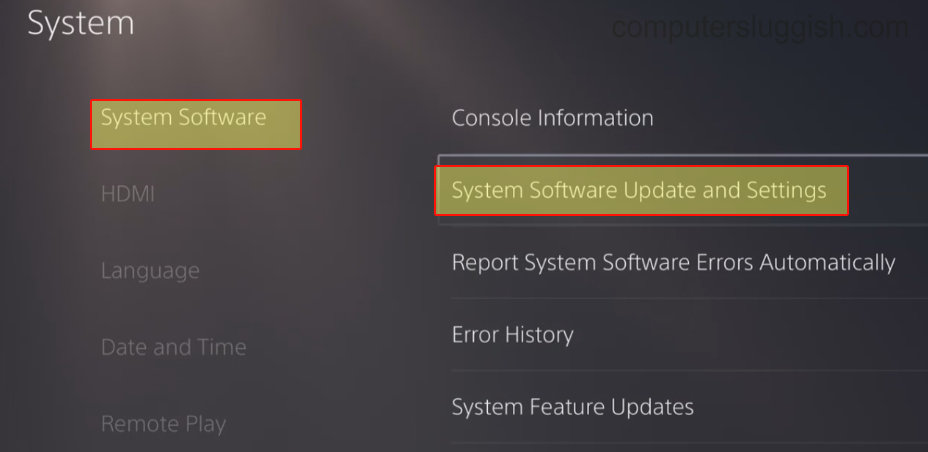
4: Try a Different User Profile
Test the game on a different user profile on your PlayStation 5. If it works on another account, there might be an issue with your primary profile settings.
Investigate the differences and identify the source of the crashes in Mortal Kombat.
5: Clear PS5 Cache
Clearing the cache on your PlayStation can help resolve various issues. Don’t worry; it won’t delete your saved data or installed games.
- Completely power off your PS5 and boot it in Safe Mode (press and hold the power button until you hear the second beep).
- Select “Clear Cache and Rebuild Database” and then choose “Clear System Software Cache.” Confirm the action.
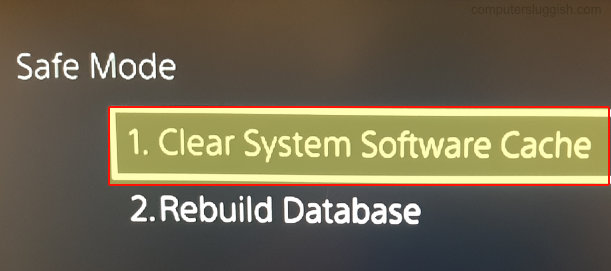
6: Rebuild Database
A problematic database can lead to issues on your PS5 and cause Mortal Kombat 1 to keep crashing. Rebuilding the database can help resolve these problems and potentially speed up your console:
- Completely power off your PlayStation.
- Boot into Safe Mode by pressing and holding the power button until you hear the second beep.
- Select “Clear Cache and Rebuild Database,” then choose “Rebuild Database.”
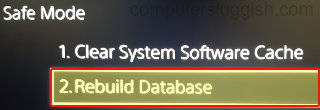
7: Remove MK1 Saved Data
If the save data for the game is corrupted then this could cause Mortal Kombat 1 crashing issues and stuck on the loading screen issue. To remove game save data on your PS5:
- Open up Settings > Go to Saved Data and Game/App Settings
- Select Saved Data and then click on Console Storage
- Select the Game and Delete (Remember, deleted data can’t be recovered. Be careful!)

8: Reinstall Mortal Kombat
If none of the previous methods have resolved the crashing issue in Mortal Kombat on your PlayStation, the next step is to reinstall the game.
If you initially had it installed on an external drive, consider reinstalling it to your internal drive for a fresh start.
To delete a game on your PS5:
- Go to the game on the Home Screen.
- Press Options on your controller.
- Select “Delete Game.”
- Confirm the deletion.
Keep in mind this also deletes associated saved data.
Conclusion
By following these steps, you can increase your chances of enjoying Mortal Kombat without the frustration of freezing, crashing, and having loading problems on your PS5.
I hope one of the methods above has helped fix Mortal Kombat 1 crashing on your console and you can now enjoy this amazing fighting game. If you liked this guide and found it helpful then I am sure you would like our other gaming guides.