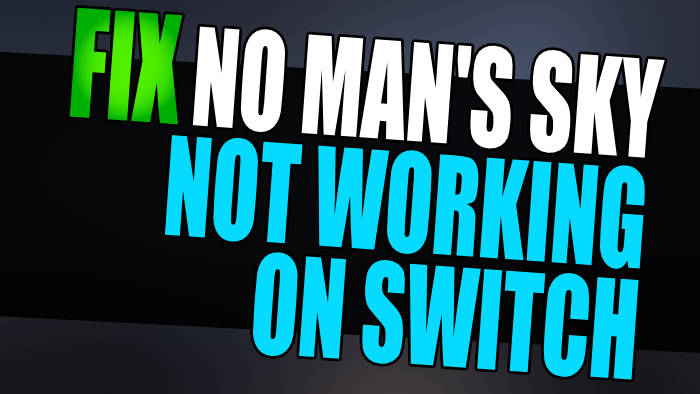No man’s sky lets us explore and survive across different universes in an infinite journey, giving us multiple challenges along the way. The game is available across all platforms and now is here on the Nintendo Switch. But seeing as the game is new to the console, it brings us new issues such as No Man’s Sky not loading or Crashing on the Nintendo Switch, which is a great shame.
Luckily there are a few things you can do to fix No Man’s Sky not working on your Switch which I show you below in this guide.
Table Of Contents
Why does No Man’s Sky keep crashing on Nintendo Switch?
Just like any game, many different things can cause it to stop working and encounter errors. Sometimes it could just be down to the game itself and you would need to wait for an update to be released for the game that resolves the issue.
When it comes to the Switch, it could be your console’s cache, or even not having the latest system update installed for your console can also cause No Mans Sky to crash.
How to fix No Man’s Sky not working on Switch
Below I have listed the different methods you can do to fix no man’s sky on your Nintendo Switch.
Fix 1: Game update
The first thing to do is check if there is a new update available for No Man’s Sky, as it may have a patch for the problem you are having with the game:
- Find the No Mans Sky icon on your Switch Home Screen
- Press the + button on your Joy-Con > Select Software update
- Click on Via the internet
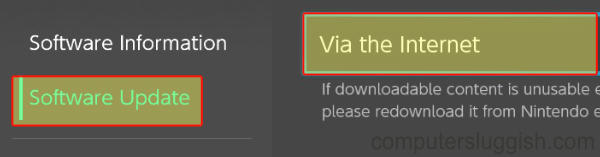
Fix 2: Update Switch
Check to see if there are any new updates available for your Nintendo Switch. If you have not updated in a while then you will want to do this regardless. As it could fix many issues and improve the performance of your Switch:
- Open the System Settings then go to System
- Select System Update and install any that are available to you

Fix 3: Restart console
Try giving your Switch a restart as this can work magic when it comes to fixing issues with games not launching or loading and if No Mans Sky is stuck on the loading screen.
Fix 4: Corrupted files
If one of the game’s files has become corrupted or missing then this will cause all kinds of issues:
- Go to System settings and then open Data management
- Go to Software > Click on No Mans Sky
- Click on Check for corrupted data
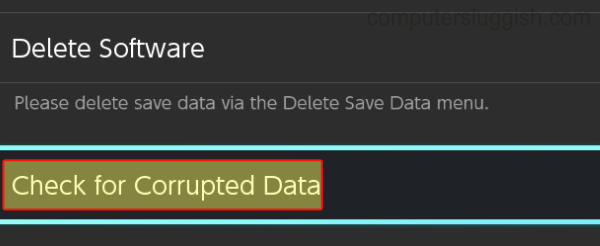
Fix 5: Clear cache
Clear the cache on your Nintendo Switch as one of the cache files might have an issue causing No Mans Sky to keep crashing:
- Open System settings and go to System
- Select Formatting Options and click on Clear cache
- Select your user Profile and then Reset
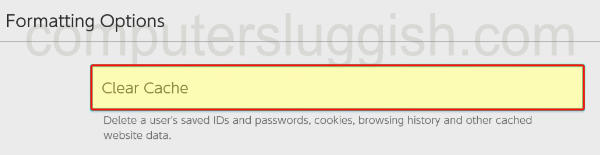
Fix 6: Reinstall
If none of the above methods help then the next thing to do is try reinstalling the game, and when you do this install it to the internal storage on your console.
So if you are getting low on storage space free some up. But if you already had the game installed on the internal storage, then try installing No Man’s Sky to an external SD if you have the option:
- Open System settings and then Data management
- Go to Software and look for No Mans Sky
- Click on Delete Software and then reinstall the game
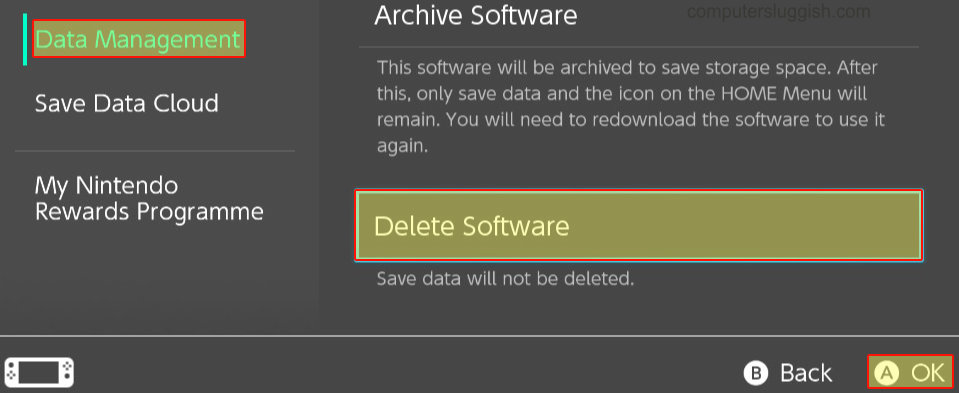
I hope the above guide helped you resolve the problem with No Mans Sky not loading and crashing on your Switch, and you are now enjoying the epic adventure.
If you did like the guide then we have many more gaming guides here.