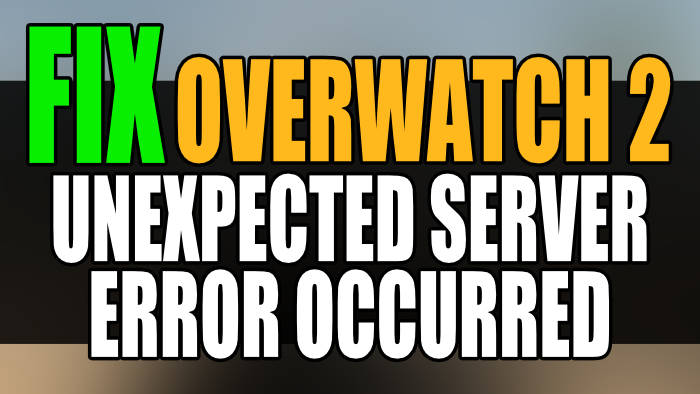Overwatch 2 is a fantastic free-to-play first-person shooter, that lets us play across multiple game modes on PC, Xbox, PlayStation, and Switch. The game has been designed by Blizzard, but this does not mean that it does not have its problems including the Overwatch 2 “Unexpected server error” message and “Game server connection failed” error you get on sign-in.
So the reason you are currently reading this guide is that you have unfortunately received the common error that says “Unexpected server error occurred” in Overwatch 2 or similar errors, on your device. This will prevent you from being able to sign into the game but luckily there are a couple of things you can do to hopefully fix the error, which I have listed below.
Blizzard is currently aware of players getting an unexpected server error message when trying to sign in to the game, but it is still worth giving the methods below a try.
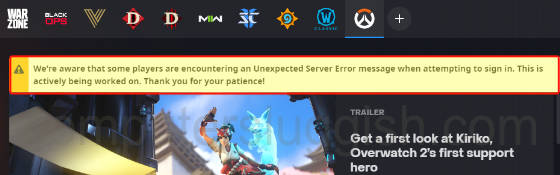
Table Of Contents
How to fix Overwatch 2 unexpected server error/game server connection failed error
These methods apply to all platforms as the unexpected server error in Overwatch 2 can occur on PC, Xbox Series X|S, Xbox One, PS5, PS4, or Nintendo Switch.
Fix 1: Blizzard news
First, check the Battle.net website support page here to see if any news has been posted regarding an issue with the servers. This could explain why you are getting unexpected server error occurred when trying to sign into Overwatch 2.
You could also try checking out the Overwatch 2 Twitter account to see if any news has been posted.
Fix 2: Restart
Whether you are playing on a computer, Xbox, PlayStation or Switch try restarting your device this can resolve many problems and hopefully will help with this error.
Fix 3: Cancel button
When you first launch the game and it is trying to connect you may get stuck on the loading screen and see a message like “Game server connection failed…retrying“. There is a simple way to get past this:
- When you see the error simply press the Cancel button
- It should say Connecting and then will take you through to the sign-in page
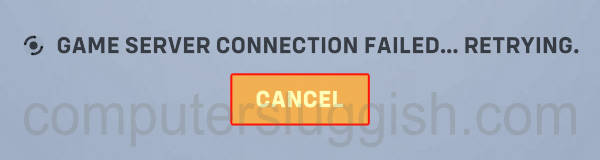
Fix 4: PC Security
If you have a third-party security program installed on your Windows 10/11 computer then try disabling it as it could be blocking the Overwatch 2 access to the servers.
If this does resolve the error then you will need to add the game to your security programs exception list. (Just keep in mind you might not be protected from threats while your security is disabled).
You could always uninstall your security program to see if this helps with the server connection errors in Overwatch 2, but just remember you will be unprotected when doing this.
Fix 5: Internet test
Make sure you are able to connect to the internet on so on your PC or console. So open up either a web browser and search for something, or open up the Store on your device. For example the Microsoft Store, PlayStation Store, or Nintendo Store, and check you can browse around.
Fix 6: Change location in Battle Net
If playing on a PC, you can change your region in the Battle.Net app for Overwatch 2. The region you are trying to connect to or play in may be what’s causing your server or connection errors. Try out each one to see if a certain region is better for you:
- Launch the Blizzard App
- Select Overwatch 2 from your games
- Above the blue Play button select the Globe icon
- Then choose a new region
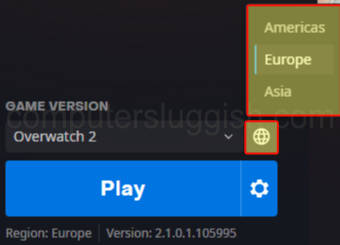
Fix 6: Router
Try restarting your internet router as it could be the root of the problem. This will restart your internet so just make sure that no one else is currently using the internet as they will lose connection.
Fix 7: Reinstall
If the above methods did not help then the next thing to do is try reinstalling the game. But before you do this I would suggest you try another game first to check that game is able to connect to the servers, and you are able to play online if you then try reinstalling Overwatch 2.
Final Thoughts about Overwatch 2 Unexpected Server Error Occurred
I hope the above guide helped you fix Overwatch 2 sign-in errors when trying to join into the game, and you can now sit back and enjoy the game.
If you are getting the error due to there being a problem with the Overwatch 2 servers then you will have to be patient!
If you did like this guide then I am sure you would like our gaming guides.