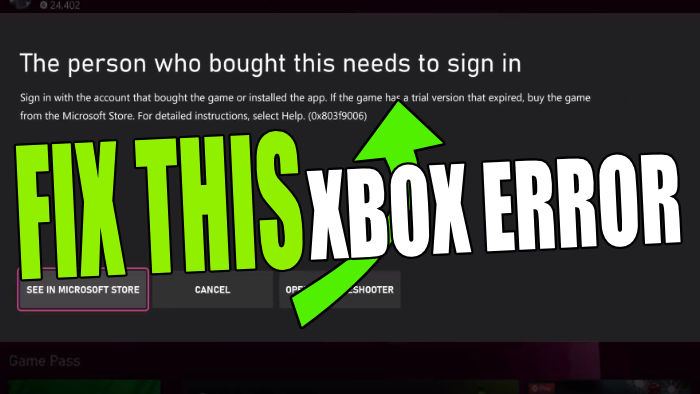In this guide, we will be taking a look at how to fix the Xbox error “The Person Who Bought This Needs To Sign In” (0x803f9006) when trying to play a game on an Xbox One or Xbox Series X|S. If you are getting this error message then this means that you are trying to play a game or something that has been purchased using a different user profile on your Xbox.
One way of getting around error 0x803f9006 is by signing in with the user profile that has made the purchases or has Xbox Game Pass if it’s a game on the service you are trying to play. Or you can do something else as we show below.
Xbox has come a very long way since the very first one was released and with lots of different services always being added to Xbox, it makes them even better. But this can also lead to issues like the error The Person Who Bought This Needs To Sign In. If you are wanting to play a game on your Xbox One or Xbox Series X|S that has been purchased on a different profile this can easily be done and you do not need to purchase the game on all profiles or have Xbox Game Pass on all profiles. You can share your purchased games and game pass on the Xbox which is what we show you how to do below.
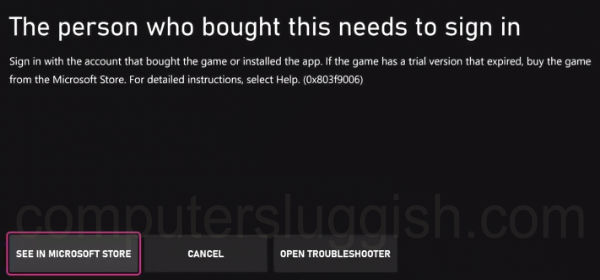
Share Xbox games & Game Pass with other users on Xbox
Below are the steps for getting rid of the error 0x803f9006 saying the person who bought the game needs to be signed in, and how to share all your games and game pass with your other user profiles.
1. First sign into the profile that has purchased the game or has an Xbox game pass
2. Once signed in open Settings
3. Next, go to General then Personalisation
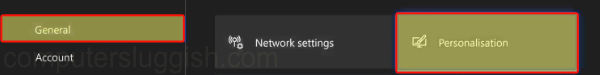
4. Now select My home Xbox
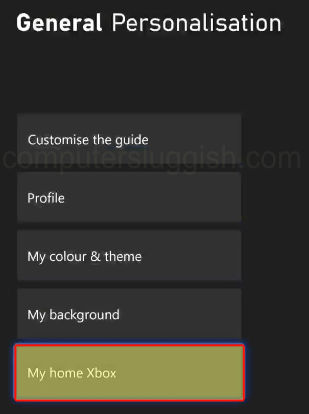
5. You will now see a checkbox for Make this my home Xbox which you need to select
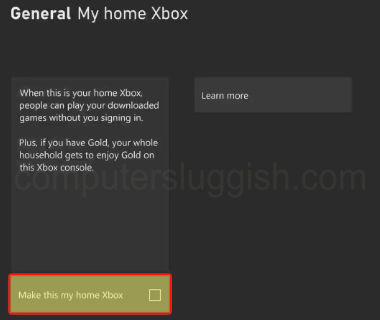
6. Next, you will have a confirmation message pop up so you need to select “Make this my home Xbox” to confirm
We hope the above guide has helped you allow everyone on your Xbox One or Xbox Series X|S to play all of your purchased games or Game Pass without having to be signed into the console. And it removed the Xbox error 0x803f9006.
If you enjoyed this guide then we are sure you would like our other gaming guides.
Check out our YouTube video here on How To Fix this person needs to sign in Xbox error if you are getting stuck.