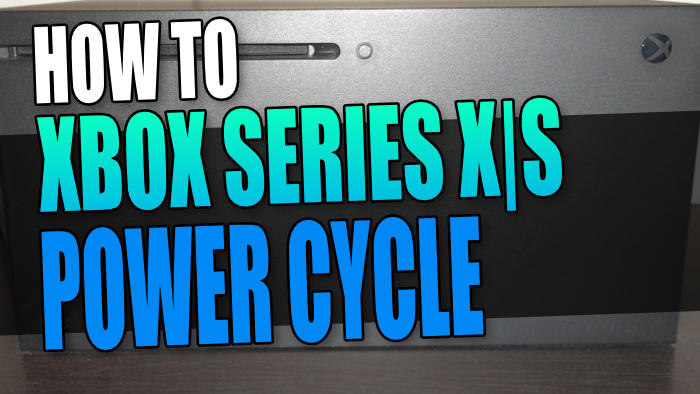In this guide, we will be taking a look at how to power cycle your Xbox Series X|S console. If you are having problems or performance issues with your Xbox, then doing a power cycle can help fix many issues such as crashing, freezing, or perhaps not launching. This is the fastest and easiest way that usually gets games working again on an Xbox Series X|S.
The Xbox Series X|S has been around for some time now but this is not to say they are 100% perfect. Just like anything, they can sometimes have their issues so doing a power cycle is a great way of fixing some of these problems. And even if you are not currently experiencing any issues it will never hurt to just do a power cycle occasionally.
Table Of Contents
Xbox Series X|S still has issues after the power cycle?
If you have tried power cycling your Xbox Series X|S because you have been encountering issues with your console and unfortunately doing a power cycle has not managed to resolve the problem, then the next thing to try is replacing the power cable and HDMI cable. This is in case they are the cause of your problems.
And if this does not help then you might need to contact Xbox support, or you could see if an option within Xbox Series X|S safe mode can help.
Related: How to boot Xbox Series X|S in safe mode
How to power cycle Xbox Series X|S
Below are the steps for doing an Xbox Series X|S power cycle.
Power Cycle without unplugging cables:
1. Completely turn off your Xbox > Hold the Xbox button on the front of the console for 10 seconds
2. Wait a few seconds then turn your Xbox back on
3. You should see the Xbox boot-up animation > If you don’t then this means the power cycle did not work so you will need to do the above steps again

Power Cycle Unplugging cables:
1. Completely turn off your Xbox
2. Now unplug the power cable from the back of the console > Wait 10 seconds
3. Now plug the power cable back in and turn your console back on
We hope the above guide has helped you power cycle your Xbox Series X or Xbox Series S and fixed your console, so you can get back to gaming again.
If this guide helped you and you enjoyed it then we are sure you would like our other gaming guides.