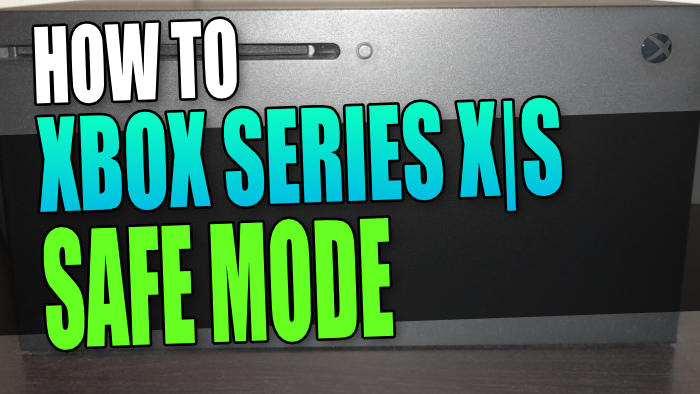In this guide, we will be taking a look at how you can boot into Xbox Series X|S safe mode on the console (also known as troubleshoot mode). If you are experiencing problems with your Xbox such as it crashing, freezing, or just not working as it should be then the safe mode has two options that will help you troubleshoot and fix your Xbox Series.
The Xbox Series X|S are fantastic consoles but just like anything they are going to have the odd issue. Luckily Microsoft built a safe mode into the consoles, giving us a couple of different options to help fix them. So below we have listed the steps on how you can do this.
Related: Power cycle an Xbox Series X|S
Table Of Contents
Xbox Series X|S not working after using safe mode?
If you have tried using some of the options within safe mode to try and fix the issue you are having with your Xbox Series X|S with no success, then the problem you are having might be a little more severe. And you may need to look at contacting Xbox support about the issue you are having.
Xbox Series X|S safe mode options:
- Offline system update (update using a USB device)
- Reset this Xbox (restore factory defaults)
- Turn off this Xbox
How to start Xbox in troubleshoot mode
Below are the steps to enter safe mode on your Xbox Series X|S.
1. First, you need to completely turn off your Xbox
2. Now hold the Sync button on the console and press the Power button (Keep hold of the Sync button until Safe Mode opens and you will also hear a beep)
3. You will now have the different Safe Mode options that we mentioned above that you can choose from (you will need to use the arrows on your controller to navigate the options)
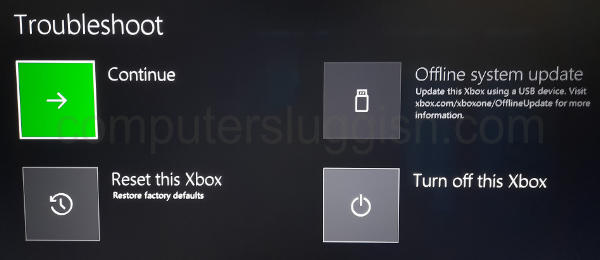
We hope the above guide has helped your get your Xbox Series X|S to launch into safe mode. If you are having issues with getting safe mode to work then you might need to power cycle your Xbox Series X|S.
If you did find this guide helpful then you should check out our other console guides.