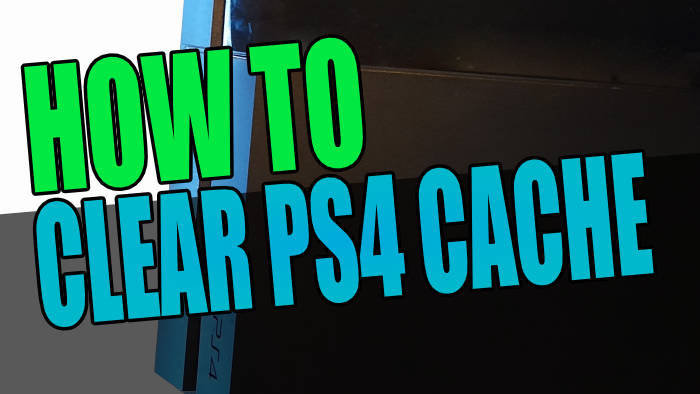In this guide, I will be showing you how to clear the cache on PS4. Deleting cache files on your PlayStation 4 console can help fix crashing and freezing issues with your PS4, so if you are experiencing problems then it’s definitely worth doing this.
Clearing the cache could also help improve the performance of your system if your PS4 has become slow and sluggish.
So below I have written the steps for clearing your PS4 cache and don’t worry it will not remove any of your saved data.
Table Of Contents
What is the PlayStation 4 cache?
So this is a good question, as the last thing you want to do is clear your PS4 cache before knowing what it exactly does.
So basically, it’s a location within your PS4 system that stores loads of different cache files that are used to help improve the performance of your console. And it improves the load times of your games.
Because they are temporary files it’s perfectly safe to delete the PS4 cache.
Why clear cache on my PS4?
If you have been experiencing problems with your PlayStation 4 recently such as games crashing, freezing, system crashes, games not loading as quickly as they used to, or perhaps the PS4 system is running slow, then clearing the cache files can help resolve these issues.
If you have never cleared your PS4 cache files before then there might be a fair amount to remove!
How to clear cache on PS4
Below are the steps for clearing the PS4 cache, and don’t worry we know it sounds a little daunting but it’s actually an easy process.
1. First thing to do is completely turn off your PlayStation 4
2. Now ensure your console has powered off and no lights are showing
3. Turn off your console at the wall socket
4. Next unplug the power cable from your PS4
5. Go grab a coffee and wait 60 seconds
6. Now plug the power cable back into your PS4 and turn it back on at the wall socket
7. You can now turn on your PlayStation 4 and enjoy as the cache will be deleted
I hope the above helped you understand what the cache is used for and how to easily clear the PS4 cache, and you can now get back to enjoying these amazing consoles.
If you did like this guide then I am sure you would like our other gaming guides.