In this guide, we will be taking a look at how to fix Spotify not working on Xbox.
If you are trying to listen to your favorite music but the app keeps crashing, not loading, or just not doing anything every time you try and stream some songs then don’t worry.
There are a couple of things you can do that should fix Spotify problems on your Xbox One or Xbox Series X|S.
Spotify is the app that allows us to stream all of our favorite music and awesome albums, or you can download or add them to your playlist. And this is all fantastic if you are able to get the Spotify app to work.
However, seeing as you are on this guide means you are having Spotify issues such as it freezing or won’t load on your Xbox console. Below, we have put together a list of different methods you can use to fix the problem.
Table Of Contents
Why is Spotify not working on Xbox One/ Series X|S?
Many things can cause Spotify to crash or not open on an Xbox.
For example, if you are trying to stream your music on Spotify while trying to play an online game, not having the latest update installed for the app, or it could even be due to the installation/download of Spotify going wrong.
How to fix Spotify problems on Xbox
Below we have listed different methods that you can use to fix the Spotify app on your Xbox One or Xbox Series X|S.
You will need to do each method until one resolves the issue that you are having.
Fix 1: Spotify down
Check if the Spotify servers are not currently down or having issues. If they are then this can cause problems with it not working:
You can check this on Spotify’s Twitter page.
Fix 2: Shutdown
Fully shut down your Xbox One or Xbox Series X|S and once powered down switch it off at the mains and leave it for 60 seconds.
This will give the console a nice fresh start when turning it on again.
Fix 3: Internet test
Run an internet test on your console to ensure there is not a problem with your connection and that you are connected to the internet:
Press the Xbox button > Settings
Go to General > Select Network Settings
Then Test network connection
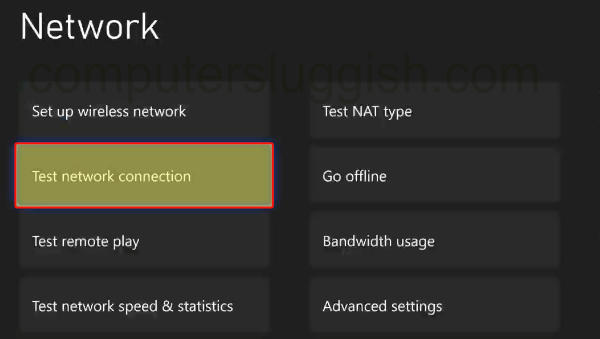
Fix 4: Update system
Ensure you have the latest update installed for your Xbox. If there is a new update available it could have a fix to resolve the issue you are having with the Spotify app:
Press the Xbox button on your controller and open Settings
Go to System then Updates
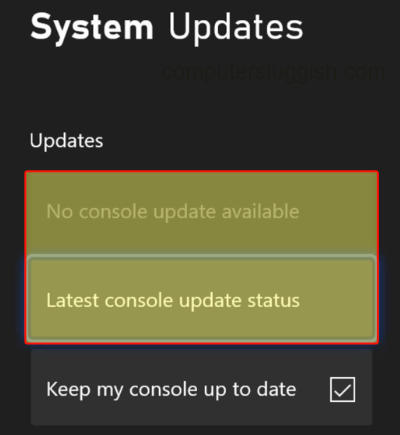
Fix 5: Sign out
Sign out of the Spotify app then sign back into it again.
Fix 6: Switch user
Try switching user profiles on your Xbox in case there is a problem with the current user that you are signed into that’s causing the issue.
Fix 7: Reinstall
If none of the above methods helped fix Spotify not working on your Xbox then the next thing to do is reinstall the app on your console.
We hope the above guide helped fix Spotify not working on your Xbox and you can now stream your favorite songs to your Xbox, while just on the Dashboard or while playing a game.
If you enjoyed this guide and found it helpful then we are sure you would like our other Xbox guides.


