Reduce Lag & Increase FPS!
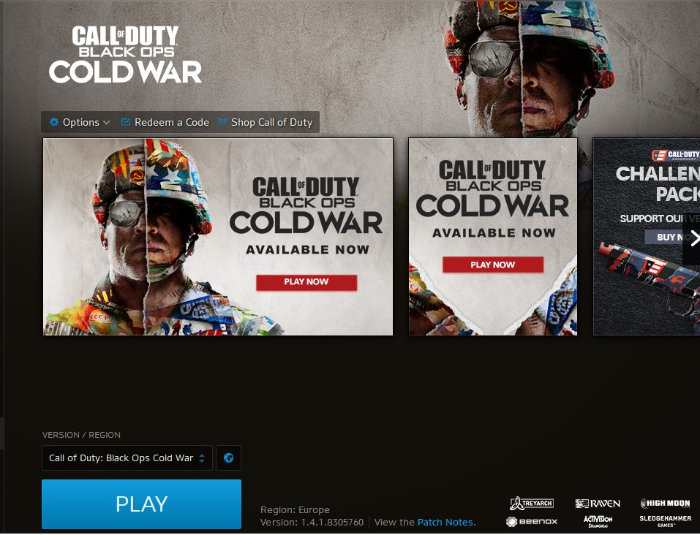
If you haven’t already purchased or installed Call Of Duty Black Ops Cold War on PC, or are going to in the near future then check out the 7 tips below which might come in handy to prepare your PC for this awesome game.
These steps are great ways to help improve and boost the performance of your PC ready for the game!
They will help reduce lag in COD Cold War as well as increasing the FPS so I do highly recommend you try and do as many of the things in this video as possible and fingers crossed you will have better performance and will make your gameplay more enjoyable.
****Top Tips****
– Remember to save any work before doing any updates on your PC or laptop and create a system restore point
– You can modify the Cold War install before you install it on your PC making the file size smaller
To Prepare Your PC For COD Cold War:
1. Ensure you have the latest windows 10 updates installed (Type update in Windows 10 start menu search box > Click on Check for updates > If any are pending press install if not press Check for updates > Install if any are availble – also install 20H2 update if its available for you)

2. Ensure you have the latest graphics drivers (Go to your graphics cards manufacturers website to download the latest drivers – helpful links below)
3. Clean your PC and case, and get rid of dust ONLY IF CONFIDENT DOING SO AS YOU COULD DAMAGE YOUR HARDWARE (Take your side panel off your PC and clean dust carefully especially around your fans)
4. Plug your PC directly into you router (Try to use a CAT6 or higher cable if possible)
5. Install Cold War onto a SSD Drive (If you have enough space)
6. Turn on Game Mode in Windows 10 (Right-click on Windows start menu icon in the bottom left-hand corner of your screen > Settings > Gaming > Select Game Mode tab on left-hand side > Toggle to On)

7. Turn on Hardware-accelerated GPU SCheduling option ( Right-click on Windows start menu icon in the bottom left-hand corner of your screen > Settings > Display > Scroll down to the bottom and click Graphics settings > Toggle Hardware-accelerated GPU scheduling to ON)

Helpful Links:
- Nvidia Graphics Drivers: https://www.nvidia.co.uk/Download/index.aspx?lang=en-uk
- AMD Graphics Drivers: https://www.amd.com/en/support


