Check Windows Display Driver Model version
WDDM is also known as the Windows Display Driver Model, which is aimed at getting you graphics stability and better graphics performance.
To make sure that you have the latest WDDM on your PC or laptop then you need to make sure that you have the latest Windows 10 updates and the latest video drivers on your system.
To check your version of WDDM:
1. Open Windows 10 start menu > Type in dxdiag > Click on Run Command
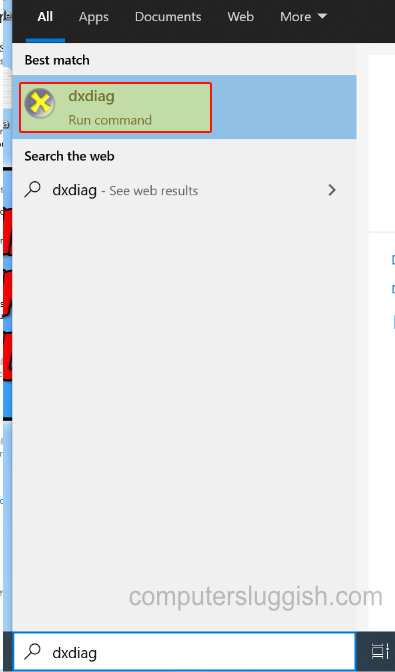
2. Click on the Display tab > Your version of WDDM on your PC or laptop will be on the right-hand side under ‘Drivers’



