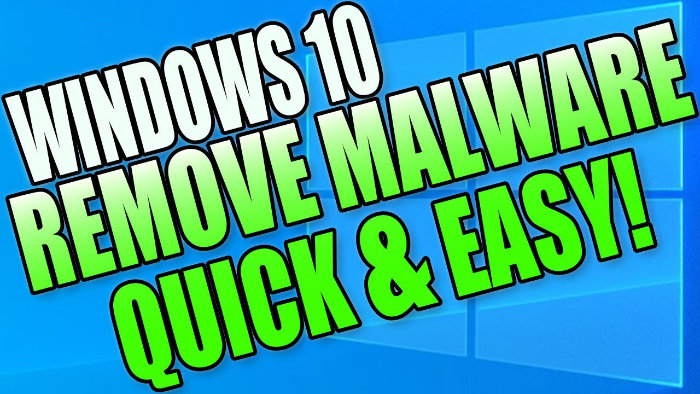Remove Malicious Software From Your Windows 10 System!
If you believe your system has become infected by some malware (malicious software) then it is extremely important to get this removed as soon as possible so that you don’t get the effects of having malware on your pc or laptop.
If your system does become infected with malware then this can cause all kinds of issues and your personal data could also be at risk from certain types of malicious software.
There are a few signs that help you can tell if you have malware on your PC or laptop such as; your system is slow, Windows keeps crashing and freezing, strange software installed, strange web browsers plugins, or maybe your web browser homepages have changed.
If you have noticed anything like this on your computer then you definitely will want to run a malware scan.

****Top Tip****
Try running a malware scan in safe mode as it can sometimes be more effective
To remove malware from your PC or laptop in Windows 10:
1. The first thing to do when it comes to removing malware is to install a program that can remove it for you. The program you will be using is called Malwarebytes which can be downloaded free here
2. Once you have downloaded Malwarebytes you now need to run the setup file and follow the steps.
3. Now you have Malwarebytes installed you can now open the program up.
4. Once you have Malwarebytes open you now need to select the Scanner button > Advanced scanners > Configure scan > You now need to select all the options and all of your hard drives > Once you have done this begin the scan.
6. Once Malwarebytes has finished scanning you will then be displayed with a window that will tell you what malware was found and removed on your computer. (If it did find some malware then restart your computer then see if the issues you were previously having are resolved)
7. If they are then the chances are you have successfully removed the malware from your computer.
To help prevent any future malware be careful what you download as this is a common way of getting your system infected.